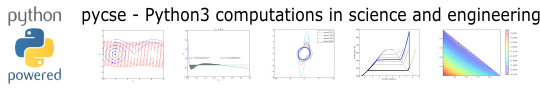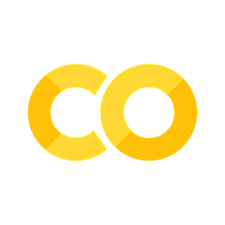pycse.utils#
These are some convenience utilities.
Float comparisons#
Floating point math is hard.
0.3 == 0.1 + 0.2
False
pycse.utils provides several floating point comparison operators:
feq a == b
flt a < b
fgt a > b
fle a <= b
fge a >= b
from pycse.utils import feq
feq(0.3, 0.1 + 0.2)
True
Temporarily ignore errors#
This context manager wraps code in a try/except/finally clause so you can ignore some errors.
1 / 0
---------------------------------------------------------------------------
ZeroDivisionError Traceback (most recent call last)
Cell In[3], line 1
----> 1 1 / 0
ZeroDivisionError: division by zero
from pycse.utils import ignore_exception
with ignore_exception(ZeroDivisionError):
1 / 0
caught division by zero
done
Read a Google Sheet into a pandas Dataframe#
You can use a url to a Google Sheet that is publicly visible to read it into a pandas Dataframe.
from pycse.utils import read_gsheet
read_gsheet("https://docs.google.com/spreadsheets/d/1Qh4H5lHw_HOScAZqvII1VRPwCpPEJTHwkbo3a323azg/")
| x | y | |
|---|---|---|
| 0 | 1 | 2 |
| 1 | 2 | 4 |
| 2 | 3 | 6 |