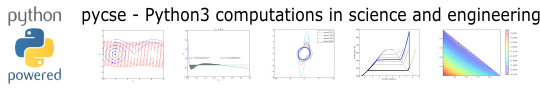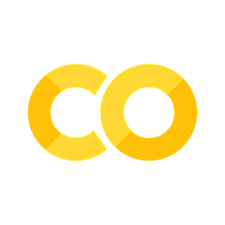Data analysis#
Fit a line to numerical data#
We want to fit a line to this data:
x = [0, 0.5, 1, 1.5, 2.0, 3.0, 4.0, 6.0, 10]
y = [0, -0.157, -0.315, -0.472, -0.629, -0.942, -1.255, -1.884, -3.147]
We use the polyfit(x, y, n) command where n is the polynomial order, n=1 for a line.
import numpy as np
p = np.polyfit(x, y, 1)
print(p)
slope, intercept = p
print(slope, intercept)
[-0.31452218 0.00062457]
-0.3145221843003411 0.0006245733788398162
To show the fit, we can use numpy.polyval to evaluate the fit at many points.
import matplotlib.pyplot as plt
xfit = np.linspace(0, 10)
yfit = np.polyval(p, xfit)
plt.plot(x, y, "bo", label="raw data")
plt.plot(xfit, yfit, "r-", label="fit")
plt.xlabel("x")
plt.ylabel("y")
plt.legend();

Linear least squares fitting with linear algebra#
The idea here is to formulate a set of linear equations that is easy to solve. We can express the equations in terms of our unknown fitting parameters \(p_i\) as:
x1^0*p0 + x1*p1 = y1
x2^0*p0 + x2*p1 = y2
x3^0*p0 + x3*p1 = y3
etc...
Which we write in matrix form as \(A p = y\) where \(A\) is a matrix of column vectors, e.g. [1, x_i]. \(A\) is not a square matrix, so we cannot solve it as written. Instead, we form \(A^T A p = A^T y\) and solve that set of equations.
import numpy as np
x = np.array([0, 0.5, 1, 1.5, 2.0, 3.0, 4.0, 6.0, 10])
y = np.array([0, -0.157, -0.315, -0.472, -0.629, -0.942, -1.255, -1.884, -3.147])
A = np.column_stack([x**0, x])
M = np.dot(A.T, A)
b = np.dot(A.T, y)
i1, slope1 = np.dot(np.linalg.inv(M), b)
i2, slope2 = np.linalg.solve(M, b) # an alternative approach.
print(i1, slope1)
print(i2, slope2)
# plot data and fit
import matplotlib.pyplot as plt
plt.plot(x, y, "bo")
plt.plot(x, np.dot(A, [i1, slope1]), "r--")
plt.xlabel("x")
plt.ylabel("y");
0.0006245733788397211 -0.31452218430034123
0.000624573378839699 -0.3145221843003413

This method can be readily extended to fitting any polynomial model, or other linear model that is fit in a least squares sense. This method does not provide confidence intervals.
Linear regression with confidence intervals (updated)#
Fit a fourth order polynomial to this data and determine the confidence interval for each parameter. Data from example 5-1 in Fogler, Elements of Chemical Reaction Engineering.
We want the equation \(Ca(t) = b0 + b1*t + b2*t^2 + b3*t^3 + b4*t^4\) fit to the data in the least squares sense. We can write this in a linear algebra form as: T*p = Ca where T is a matrix of columns [1 t t^2 t^3 t^4], and p is a column vector of the fitting parameters. We want to solve for the p vector and estimate the confidence intervals.
pycse now has a regress function similar to Matlab. That function just uses the code in the next example (also seen here).
from pycse import regress
import numpy as np
time = np.array([0.0, 50.0, 100.0, 150.0, 200.0, 250.0, 300.0])
Ca = np.array([50.0, 38.0, 30.6, 25.6, 22.2, 19.5, 17.4]) * 1e-3
T = np.column_stack([time**0, time, time**2, time**3, time**4])
alpha = 0.05
p, pint, se = regress(T, Ca, alpha)
print(pint)
[[ 4.96802466e-02 5.03002726e-02]
[-3.15461979e-04 -2.80230661e-04]
[ 1.07149475e-06 1.61547492e-06]
[-4.90319671e-09 -2.06650009e-09]
[ 1.35006805e-12 6.04387103e-12]]
Linear regression with confidence intervals.#
Fit a fourth order polynomial to this data and determine the confidence interval for each parameter. Data from example 5-1 in Fogler, Elements of Chemical Reaction Engineering.
We want the equation \(Ca(t) = b0 + b1*t + b2*t^2 + b3*t^3 + b4*t^4\) fit to the data in the least squares sense. We can write this in a linear algebra form as: T*p = Ca where T is a matrix of columns [1 t t^2 t^3 t^4], and p is a column vector of the fitting parameters. We want to solve for the p vector and estimate the confidence intervals.
import numpy as np
from scipy.stats.distributions import t
time = np.array([0.0, 50.0, 100.0, 150.0, 200.0, 250.0, 300.0])
Ca = np.array([50.0, 38.0, 30.6, 25.6, 22.2, 19.5, 17.4]) * 1e-3
T = np.column_stack([time**0, time, time**2, time**3, time**4])
p, res, rank, s = np.linalg.lstsq(T, Ca, rcond=None)
# the parameters are now in p
# compute the confidence intervals
n = len(Ca)
k = len(p)
sigma2 = np.sum((Ca - np.dot(T, p)) ** 2) / (n - k) # RMSE
C = sigma2 * np.linalg.inv(np.dot(T.T, T)) # covariance matrix
se = np.sqrt(np.diag(C)) # standard error
alpha = 0.05 # 100*(1 - alpha) confidence level
sT = t.ppf(1.0 - alpha / 2.0, n - k) # student T multiplier
CI = sT * se
for beta, ci in zip(p, CI):
print("{2: 1.2e} [{0: 1.4e} {1: 1.4e}]".format(beta - ci, beta + ci, beta))
SS_tot = np.sum((Ca - np.mean(Ca)) ** 2)
SS_err = np.sum((np.dot(T, p) - Ca) ** 2)
# http://en.wikipedia.org/wiki/Coefficient_of_determination
Rsq = 1 - SS_err / SS_tot
print("R^2 = {0}".format(Rsq))
# plot fit
import matplotlib.pyplot as plt
plt.plot(time, Ca, "bo", label="raw data")
plt.plot(time, np.dot(T, p), "r-", label="fit")
plt.xlabel("Time")
plt.ylabel("Ca (mol/L)")
plt.legend(loc="best");
5.00e-02 [ 4.9680e-02 5.0300e-02]
-2.98e-04 [-3.1546e-04 -2.8023e-04]
1.34e-06 [ 1.0715e-06 1.6155e-06]
-3.48e-09 [-4.9032e-09 -2.0665e-09]
3.70e-12 [ 1.3501e-12 6.0439e-12]
R^2 = 0.9999869672459537

A fourth order polynomial fits the data well, with a good R^2 value. All of the parameters appear to be significant, i.e. zero is not included in any of the parameter confidence intervals. This does not mean this is the best model for the data, just that the model fits well.
Nonlinear curve fitting#
Here is a typical nonlinear function fit to data. you need to provide an initial guess. In this example we fit the Birch-Murnaghan equation of state to energy vs. volume data from density functional theory calculations.
from scipy.optimize import leastsq
import numpy as np
vols = np.array([13.71, 14.82, 16.0, 17.23, 18.52])
energies = np.array([-56.29, -56.41, -56.46, -56.463, -56.41])
def Murnaghan(parameters, vol):
"From Phys. Rev. B 28, 5480 (1983)"
E0, B0, BP, V0 = parameters
E = E0 + B0 * vol / BP * (((V0 / vol) ** BP) / (BP - 1) + 1) - V0 * B0 / (BP - 1.0)
return E
def objective(pars, y, x):
# we will minimize this function
err = y - Murnaghan(pars, x)
return err
x0 = [-56.0, 0.54, 2.0, 16.5] # initial guess of parameters
plsq = leastsq(objective, x0, args=(energies, vols))
print("Fitted parameters = {0}".format(plsq[0]))
import matplotlib.pyplot as plt
plt.plot(vols, energies, "ro")
# plot the fitted curve on top
x = np.linspace(min(vols), max(vols), 50)
y = Murnaghan(plsq[0], x)
plt.plot(x, y, "k-")
plt.xlabel("Volume")
plt.ylabel("Energy");
Fitted parameters = [-56.46839638 0.57233163 2.74081957 16.55905541]

See additional examples at \url{http://docs.scipy.org/doc/scipy/reference/tutorial/optimize.html}.
Nonlinear curve fitting by direct least squares minimization#
Here is an example of fitting a nonlinear function to data by direct minimization of the summed squared error.
from scipy.optimize import fmin
import numpy as np
volumes = np.array([13.71, 14.82, 16.0, 17.23, 18.52])
energies = np.array([-56.29, -56.41, -56.46, -56.463, -56.41])
def Murnaghan(parameters, vol):
"From PRB 28,5480 (1983"
E0 = parameters[0]
B0 = parameters[1]
BP = parameters[2]
V0 = parameters[3]
E = E0 + B0 * vol / BP * (((V0 / vol) ** BP) / (BP - 1) + 1) - V0 * B0 / (BP - 1.0)
return E
def objective(pars, vol):
# we will minimize this function
err = energies - Murnaghan(pars, vol)
return np.sum(err**2) # we return the summed squared error directly
x0 = [-56.0, 0.54, 2.0, 16.5] # initial guess of parameters
plsq = fmin(objective, x0, args=(volumes,)) # note args is a tuple
print("parameters = {0}".format(plsq))
import matplotlib.pyplot as plt
plt.plot(volumes, energies, "ro")
# plot the fitted curve on top
x = np.linspace(min(volumes), max(volumes), 50)
y = Murnaghan(plsq, x)
plt.plot(x, y, "k-")
plt.xlabel("Volume ($\AA^3$)")
plt.ylabel("Total energy (eV)");
Optimization terminated successfully.
Current function value: 0.000020
Iterations: 137
Function evaluations: 240
parameters = [-56.46932645 0.59141447 1.9044796 16.59341303]

Parameter estimation by directly minimizing summed squared errors#
import numpy as np
import matplotlib.pyplot as plt
x = np.array([0.0, 1.1, 2.3, 3.1, 4.05, 6.0])
y = np.array([0.0039, 1.2270, 5.7035, 10.6472, 18.6032, 42.3024])
plt.plot(x, y)
plt.xlabel("x")
plt.ylabel("y");

We are going to fit the function \(y = x^a\) to the data. The best \(a\) will minimize the summed squared error between the model and the fit.
def errfunc_(a):
return np.sum((y - x**a) ** 2)
errfunc = np.vectorize(errfunc_)
arange = np.linspace(1, 3)
sse = errfunc(arange)
plt.figure()
plt.plot(arange, sse)
plt.xlabel("a")
plt.ylabel("$\Sigma (y - y_{pred})^2$");

Based on the graph above, you can see a minimum in the summed squared error near \(a = 2.1\). We use that as our initial guess. Since we know the answer is bounded, we use scipy.optimize.fminbound
from scipy.optimize import fminbound
amin = fminbound(errfunc, 1.0, 3.0)
print(amin)
plt.figure()
plt.plot(x, y, "bo", label="data")
plt.plot(x, x**amin, "r-", label="fit")
plt.xlabel("x")
plt.ylabel("y")
plt.legend(loc="best");
2.0900483893314967

We can do nonlinear fitting by directly minimizing the summed squared error between a model and data. This method lacks some of the features of other methods, notably the simple ability to get the confidence interval. However, this method is flexible and may offer more insight into how the solution depends on the parameters.
Nonlinear curve fitting with parameter confidence intervals#
We often need to estimate parameters from nonlinear regression of data. We should also consider how good the parameters are, and one way to do that is to consider the confidence interval. A confidence interval tells us a range that we are confident the true parameter lies in.
In this example we use a nonlinear curve-fitting function: scipy.optimize.curve_fit to give us the parameters in a function that we define which best fit the data. The scipy.optimize.curve_fit function also gives us the covariance matrix which we can use to estimate the standard error of each parameter. Finally, we modify the standard error by a student-t value which accounts for the additional uncertainty in our estimates due to the small number of data points we are fitting to.
We will fit the function \(y = a x / (b + x)\) to some data, and compute the 95% confidence intervals on the parameters.
# Nonlinear curve fit with confidence interval
import numpy as np
from scipy.optimize import curve_fit
from scipy.stats.distributions import t
x = np.array([0.5, 0.387, 0.24, 0.136, 0.04, 0.011])
y = np.array([1.255, 1.25, 1.189, 1.124, 0.783, 0.402])
# this is the function we want to fit to our data
def func(x, a, b):
"nonlinear function in a and b to fit to data"
return a * x / (b + x)
initial_guess = [1.2, 0.03]
pars, pcov = curve_fit(func, x, y, p0=initial_guess)
alpha = 0.05 # 95% confidence interval = 100*(1-alpha)
n = len(y) # number of data points
p = len(pars) # number of parameters
dof = max(0, n - p) # number of degrees of freedom
# student-t value for the dof and confidence level
tval = t.ppf(1.0 - alpha / 2.0, dof)
for i, p, var in zip(range(n), pars, np.diag(pcov)):
sigma = var**0.5
print("p{0}: {1} [{2} {3}]".format(i, p, p - sigma * tval, p + sigma * tval))
import matplotlib.pyplot as plt
plt.plot(x, y, "bo ")
xfit = np.linspace(0, 1)
yfit = func(xfit, pars[0], pars[1])
plt.plot(xfit, yfit, "b-")
plt.legend(["data", "fit"], loc="best");
p0: 1.32753141474737 [1.300536592916514 1.354526236578226]
p1: 0.02646155699281442 [0.023607653791893758 0.029315460193735085]

You can see by inspection that the fit looks pretty reasonable. The parameter confidence intervals are not too big, so we can be pretty confident of their values.
Nonlinear curve fitting with confidence intervals#
Our goal is to fit this equation to data \(y = c1 exp(-x) + c2*x\) and compute the confidence intervals on the parameters.
This is actually could be a linear regression problem, but it is convenient to illustrate the use the nonlinear fitting routine because it makes it easy to get confidence intervals for comparison. The basic idea is to use the covariance matrix returned from the nonlinear fitting routine to estimate the student-t corrected confidence interval.
# Nonlinear curve fit with confidence interval
import numpy as np
from scipy.optimize import curve_fit
from scipy.stats.distributions import t
x = np.array([0.1, 0.2, 0.3, 0.4, 0.5, 0.6, 0.7, 0.8, 0.9, 1.0])
y = np.array(
[
4.70192769,
4.46826356,
4.57021389,
4.29240134,
3.88155125,
3.78382253,
3.65454727,
3.86379487,
4.16428541,
4.06079909,
]
)
# this is the function we want to fit to our data
def func(x, c0, c1):
return c0 * np.exp(-x) + c1 * x
pars, pcov = curve_fit(func, x, y, p0=[4.96, 2.11])
alpha = 0.05 # 95% confidence interval
n = len(y) # number of data points
p = len(pars) # number of parameters
dof = max(0, n - p) # number of degrees of freedom
tval = t.ppf(1.0 - alpha / 2.0, dof) # student-t value for the dof and confidence level
for i, p, var in zip(range(n), pars, np.diag(pcov)):
sigma = var**0.5
print("c{0}: {1} [{2} {3}]".format(i, p, p - sigma * tval, p + sigma * tval))
import matplotlib.pyplot as plt
plt.plot(x, y, "bo ")
xfit = np.linspace(0, 1)
yfit = func(xfit, pars[0], pars[1])
plt.plot(xfit, yfit, "b-")
plt.legend(["data", "fit"], loc="best");
c0: 4.967139661062156 [4.626744764498473 5.307534557625838]
c1: 2.109951129905276 [1.7671162290706537 2.4527860307398983]

Graphical methods to help get initial guesses for multivariate nonlinear regression#
Fit the model f(x1,x2; a,b) = a*x1 + x2^b to the data given below. This model has two independent variables, and two parameters.
We want to do a nonlinear fit to find a and b that minimize the summed squared errors between the model predictions and the data. With only two variables, we can graph how the summed squared error varies with the parameters, which may help us get initial guesses. Let us assume the parameters lie in a range, here we choose 0 to 5. In other problems you would adjust this as needed.
import numpy as np
import matplotlib.pyplot as plt
x1 = [1.0, 2.0, 3.0, 4.0, 5.0, 6.0]
x2 = [0.2, 0.4, 0.8, 0.9, 1.1, 2.1]
X = np.column_stack([x1, x2]) # independent variables
f = [3.3079, 6.6358, 10.3143, 13.6492, 17.2755, 23.6271]
fig = plt.figure()
ax = fig.add_subplot(projection="3d")
ax.plot(x1, x2, f)
ax.set_xlabel("x1")
ax.set_ylabel("x2")
ax.set_zlabel("f(x1,x2)");

arange = np.linspace(0, 5)
brange = np.linspace(0, 5)
A, B = np.meshgrid(arange, brange)
def model(X, a, b):
"Nested function for the model"
x1 = X[:, 0]
x2 = X[:, 1]
f = a * x1 + x2**b
return f
@np.vectorize
def errfunc(a, b):
# function for the summed squared error
fit = model(X, a, b)
sse = np.sum((fit - f) ** 2)
return sse
SSE = errfunc(A, B)
plt.contourf(A, B, SSE, 50)
plt.plot([3.2], [2.1], "ro")
guesses = [3.18, 2.02]
from scipy.optimize import curve_fit
popt, pcov = curve_fit(model, X, f, guesses)
print(popt)
plt.plot([popt[0]], [popt[1]], "r*")
print(model(X, *popt))
[3.21694798 1.9728254 ]
[ 3.25873623 6.59792994 10.29473657 13.68011436 17.29161001 23.62366444]

fig = plt.figure()
ax = fig.add_subplot(projection="3d")
ax.plot(x1, x2, f, "ko", label="data")
ax.plot(x1, x2, model(X, *popt), "r-", label="fit")
ax.set_xlabel("x1")
ax.set_ylabel("x2")
ax.set_zlabel("f(x1,x2)");

It can be difficult to figure out initial guesses for nonlinear fitting problems. For one and two dimensional systems, graphical techniques may be useful to visualize how the summed squared error between the model and data depends on the parameters.
Fitting a numerical ODE solution to data#
Suppose we know the concentration of A follows this differential equation: \(\frac{dC_A}{dt} = -k C_A\), and we have data we want to fit to it. Here is an example of doing that.
import numpy as np
from scipy.optimize import curve_fit
from scipy.integrate import odeint
# given data we want to fit
tspan = [0, 0.1, 0.2, 0.4, 0.8, 1]
Ca_data = [2.0081, 1.5512, 1.1903, 0.7160, 0.2562, 0.1495]
def fitfunc(t, k):
"Function that returns Ca computed from an ODE for a k"
def myode(Ca, t):
return -k * Ca
Ca0 = Ca_data[0]
Casol = odeint(myode, Ca0, t)
return Casol[:, 0]
k_fit, kcov = curve_fit(fitfunc, tspan, Ca_data, p0=1.3)
print(k_fit)
tfit = np.linspace(0, 1)
fit = fitfunc(tfit, k_fit)
import matplotlib.pyplot as plt
plt.plot(tspan, Ca_data, "ro", label="data")
plt.plot(tfit, fit, "b-", label="fit")
plt.legend(loc="best");
[2.58893455]

Reading in delimited text files#
sometimes you will get data in a delimited text file format, .e.g. separated by commas or tabs. Matlab can read these in easily. Suppose we have a file containing this data:
1 3
3 4
5 6
4 8
It is easy to read this directly into variables like this:
import numpy as np
x, y = np.loadtxt("data/testdata.txt", unpack=True)
print(x, y)
[1. 3. 5. 4.] [3. 4. 6. 8.]