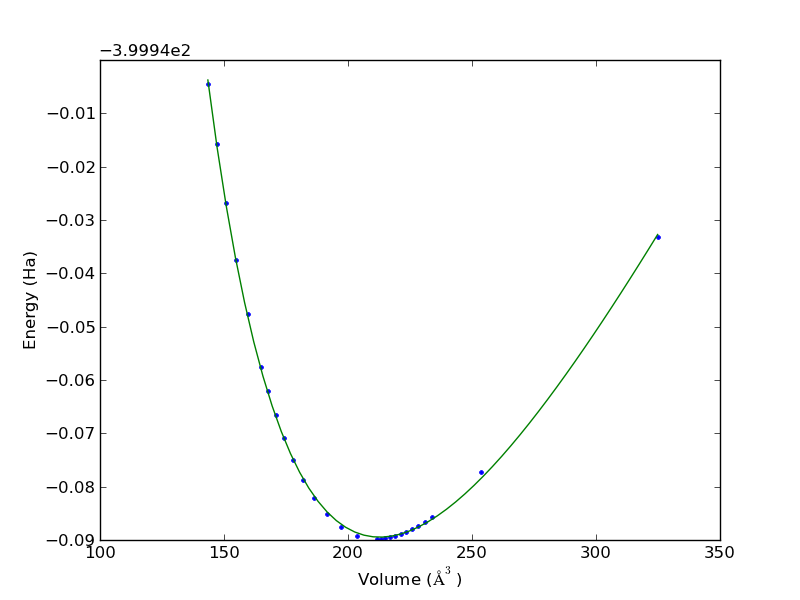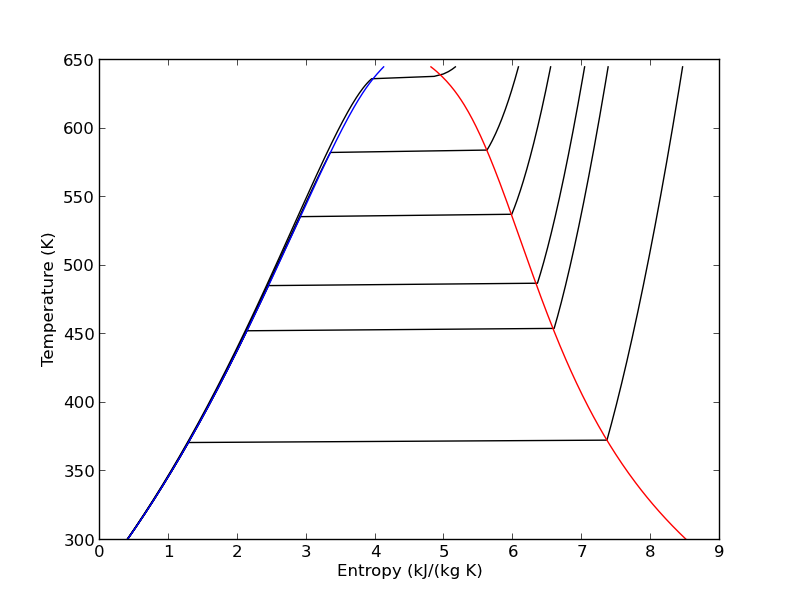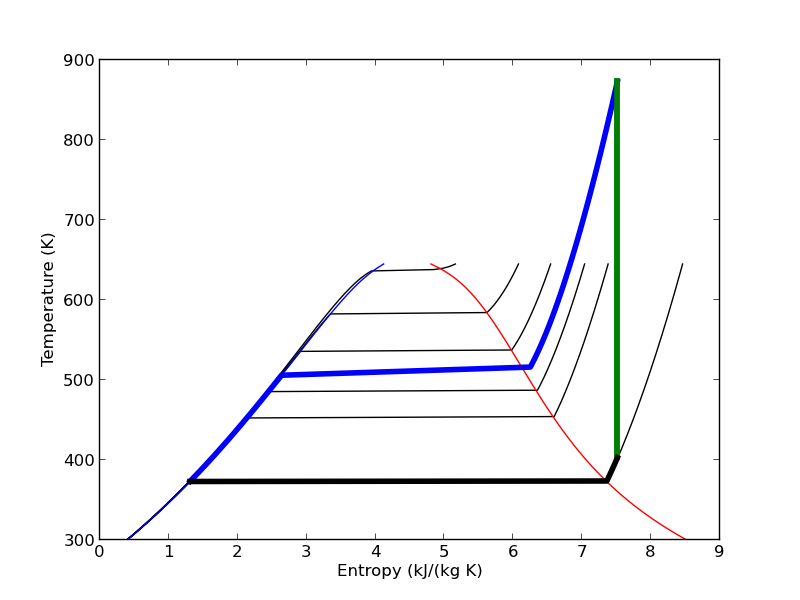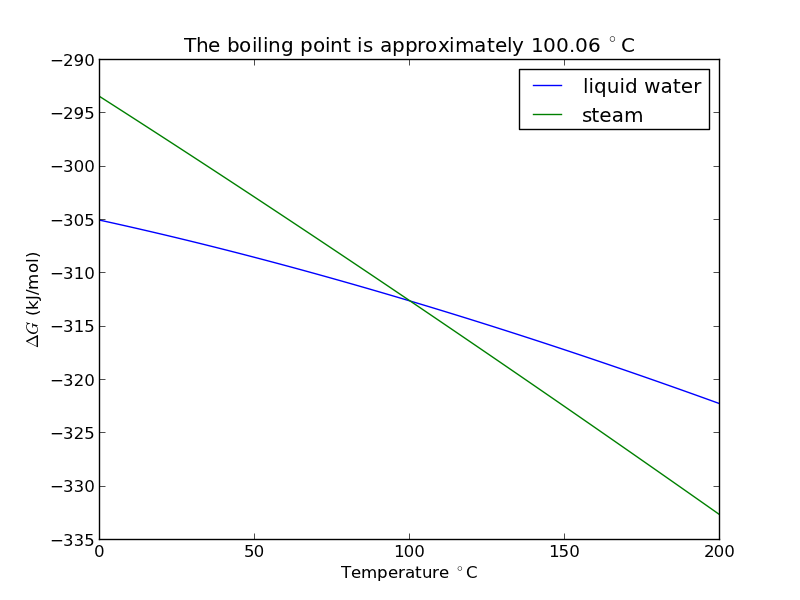Notice anything different
Posted September 29, 2013 at 11:07 AM | categories: uncategorized | tags:
Updated September 29, 2013 at 11:41 AM
Based on the last few posts on making links to external files work in the blog, and customizing code block export in HTML, I have rewritten blogofile.elto more cleanly support the use of images and data files in my blog posts. Now, I should be able to include a data file (like this one) in a post and you should be able to click on the link to open it after I publish the post in the usual way by pressing F10. That should process the post, construct URLs for all the links, including images, copy the relevant files to the blog directory, and generate the HTML file for blogofile to build. This is a little more robust than it used to be, as all files are stored in a directory named based on the post title, so there is less concern of using duplicate filenames for images and datafiles.
Here is a gratuitous image, just to see if it works ;)
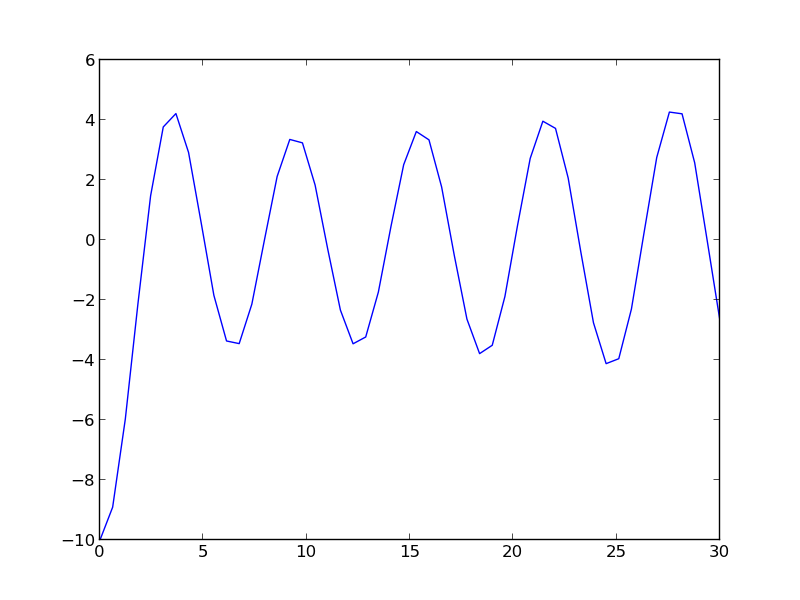
Figure 1: test image
Hopefully, there is nothing different on the outside! URLs to images are now in a different place, but that should not be apparent unless you read source code. The real difference is that now there are working links to data files! And it is easier for me to write my posts including them, with simple publishing.
Copyright (C) 2013 by John Kitchin. See the License for information about copying.