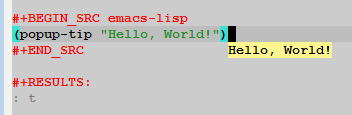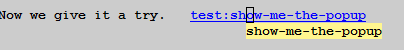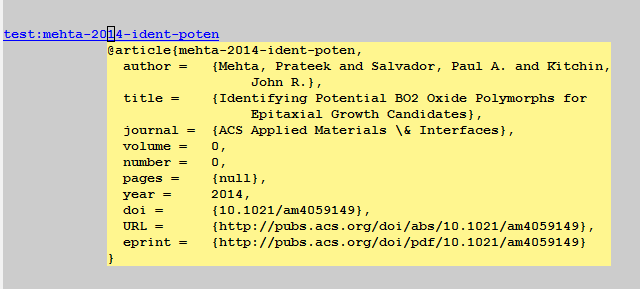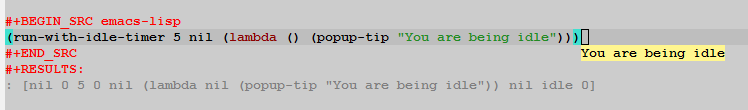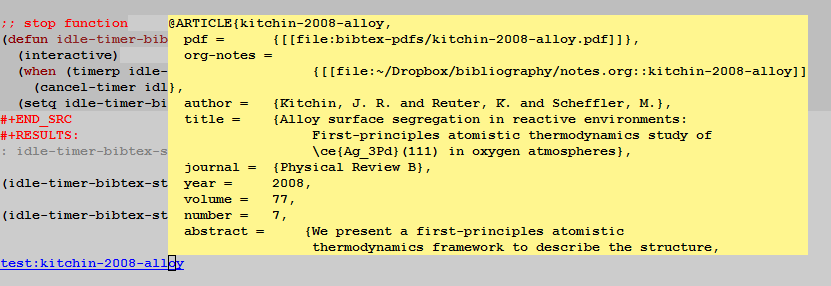I want to explore using popup tips to display richer information about org-mode links. The idea is to have something like a tooltip that displays the bibtex entry when you hover over it, or click on it.
https://github.com/auto-complete/popup-el/blob/master/popup.el
Here is a canonical example of a popup.
(popup-tip "Hello, World!")
t
All I need to do is figure out a simple way to get the bibtex entry as a string, and pop it up when a link is clicked on.
(org-add-link-type
"test"
;; this function is run when you click
(lambda (link-string)
(popup-tip link-string))
;; formatting
(lambda (keyword desc format)
(cond
((eq format 'html) (format "<pre>%s:%s</pre>" keyword desc)))))
| lambda |
(link-string) |
(popup-tip link-string) |
| lambda |
(keyword desc format) |
(cond ((eq format (quote html)) (format <pre>%s:%s</pre> keyword desc))) |
Now we give it a try.
test:show-me-the-popup
That looks good.
Ok, the penultimate step will be to lookup a bibtex entry, and show the entry in a popup. We will hardcode the path to the bibtex file.
(org-add-link-type
"test"
;; this function is run when you click
(lambda (bibtex-key)
(let ((entry (with-temp-buffer
(insert-file-contents "~/Dropbox/bibliography/references.bib")
(goto-char (point-min))
(re-search-forward bibtex-key)
(bibtex-narrow-to-entry)
(buffer-string))))
(popup-tip entry))))
| lambda |
(bibtex-key) |
(let ((cb (current-buffer)) (entry (with-temp-buffer (insert-file-contents ~/Dropbox/bibliography/references.bib) (goto-char (point-min)) (re-search-forward bibtex-key) (bibtex-narrow-to-entry) (buffer-string)))) (popup-tip entry)) |
test:mehta-2014-ident-poten
And here is what appears for me:
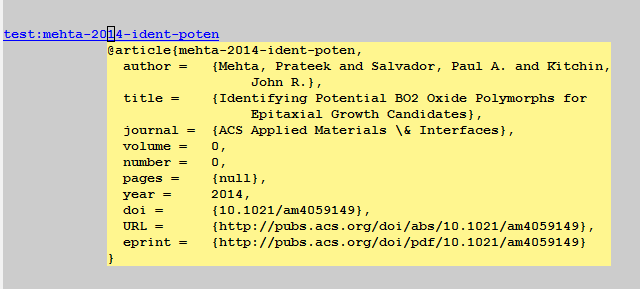
The final step is to connect this to an idle timer . We want a popup to occur when our mouse is idle. I am setting this up to run one time, after 5 seconds of idleness.
(run-with-idle-timer 5 nil (lambda () (popup-tip "You are being idle")))
[nil 0 5 0 nil (lambda nil (popup-tip "You are being idle")) nil idle 0]
So, we need to setup an idle timer that runs on some interval. When the cursor is on the right kind of link, we want to get a popup. I adapted the following code from http://www.emacswiki.org/emacs/IdleTimers .
;; variable for the timer object
(defvar idle-timer-bibtex-timer nil)
;; callback function
(defun idle-timer-bibtex-callback ()
"displays a popup of the bibtex entry in a test link"
(interactive)
(let ((object (org-element-context)))
(when (and (equal (org-element-type object) 'link)
(equal (org-element-property :type object) "test"))
(let* ((bibtex-key (org-element-property :path object))
(entry (with-temp-buffer
(insert-file-contents "~/Dropbox/bibliography/references.bib")
(goto-char (point-min))
(re-search-forward bibtex-key)
(bibtex-narrow-to-entry)
(buffer-string))))
(popup-tip entry)))))
;; start functions
(defun idle-timer-bibtex-start ()
(interactive)
(when (timerp idle-timer-bibtex-timer)
(cancel-timer idle-timer-bibtex-timer))
(setq idle-timer-bibtex-timer
(run-with-timer 1 1 #'idle-timer-bibtex-callback)))
;; stop function
(defun idle-timer-bibtex-stop ()
(interactive)
(when (timerp idle-timer-bibtex-timer)
(cancel-timer idle-timer-bibtex-timer))
(setq idle-timer-bibtex-timer nil))
(idle-timer-bibtex-start)
idle-timer-bibtex-stop
test:kitchin-2008-alloy
Now, whenever the cursor is on the link, and there is an idle of about a sec, I get a popup window of the bibtex entry. It looks like this:
There are still some limitations to this code. It does not handle multiple citations in a link (like the cite links I normally use do). That will take a little work to fixup. I cannot figure out how to get mouse-over tooltips; this only works when the cursor is on the link. I do not know what the optimal timer setting is. This one runs every second. I do not see any issues in performance with that. Another issue might be making the timer a file local variable. It would be nice if the timer quit running when the file was closed. I do not know how easy that would be to implement, or if there should be one timer running for org-mode. Finally, this code is hard-coded to use my reference file. For a real module, we would probably provide some customization to choose other bibtex files. Overall though, this might be a handy way to quickly peruse the citations in an org-file.
Copyright (C) 2014 by John Kitchin. See the License for information about copying.
org-mode source
Org-mode version = 8.2.5h