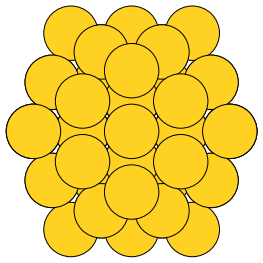Swish-e can index xml data, and enable searching by tag. Here we push our org-mode indexing idea a little further. Initially we indexed org files as text. Then, we exported it to html, and indexed the html. That enabled some richer searching. Now, we will create an xml representation of the org file for indexing. This will enable us to use a custom tag system and search for specific text in tables, or src-blocks, or in headlines, or for headlines with certain tags, todo state or properties.
Incidentally, this is a general strategy for indexing arbitrary files. You just make an xml representation of the file containing the data to be indexed, and use swish-e to index that xml.
Let us start with code to generate xml. I adapted this from some code in Land Of Lisp . First, a function that simply prints a tag with attributes.
(defun print-tag (name attrs &optional closingp)
"Print an xml tag with symbol NAME and ATTRS (a cons list of (attribute . value)).
if CLOSINGP print the closing tag instead."
(format
"<%s%s%s>"
(if closingp "/" "")
name
(if (and attrs (not closingp))
(concat
" "
(mapconcat
(lambda (x)
(format "%s=\"%s\""
(car x)
(xml-escape-string (cdr x))))
attrs
" "))
"")))
(print-tag 'html '((color . "blue") (label . "test")))
<html color="blue" label="test">
XML tags almost always come in pairs. We define a macro to make this happen here. The macro prints the opening tag, evaluates the body, and prints the closing body. Note that the body may contain other tags, or a string. The string should be escaped to avoid illegal xml characters.
(defmacro tag (name attributes &rest body)
`(format "%s%s%s"
(print-tag ,name ,attributes nil)
(concat
,@body)
(print-tag ,name nil t)))
;; example usage
(tag "xml" '((test . "id"))
(tag "body" nil
(tag "p" nil (xml-escape-string "paragraph & < 1"))
(tag "p" nil "paragraph 2")))
<xml test="id"><body><p>paragraph & < 1</p><p>paragraph 2</p></body></xml>
Now, we can use this to get an xml representation of the source blocks, e.g.
(mapconcat 'identity
(org-element-map
(org-element-parse-buffer)
'src-block
(lambda (element)
(tag
'src-block
`((language . ,(org-element-property :language element)))
(tag 'contents ()
(xml-escape-string
(org-element-property :value element))))))
"")
<src-block language="emacs-lisp"><contents>(defun print-tag (name attrs &optional closingp)
"Print an xml tag with symbol NAME and ATTRS (a cons list of (attribute . value)).
if CLOSINGP print the closing tag instead."
(format
"<%s%s%s>"
(if closingp "/" "")
name
(if (and attrs (not closingp))
(concat
" "
(mapconcat
(lambda (x)
(format "%s=\"%s\""
(car x)
(xml-escape-string (cdr x))))
attrs
" "))
"")))
(print-tag 'html '((color . "blue") (label . "test")))
</contents></src-block><src-block language="emacs-lisp"><contents>(defmacro tag (name attributes &rest body)
`(format "%s%s%s"
(print-tag ,name ,attributes nil)
(concat
,@body)
(print-tag ,name nil t)))
(tag "xml" '((test . "id"))
(tag "body" nil
(tag "p" nil (xml-escape-string "paragraph & < 1"))
(tag "p" nil "paragraph 2")))
</contents></src-block><src-block language="emacs-lisp"><contents>(mapconcat 'identity
(org-element-map
(org-element-parse-buffer)
'src-block
(lambda (element)
(tag
'src-block
`((language . ,(org-element-property :language element)))
(tag 'contents ()
(xml-escape-string
(org-element-property :value element))))))
"")
</contents></src-block><src-block language="emacs-lisp"><contents>(let ((xml (tag 'root `((filename . ,(buffer-file-name))
(indexed-on . ,(current-time-string)))
;; map the headlines
(mapconcat
'identity
(org-map-entries
(lambda ()
(let* ((tags (org-get-tags))
(heading-components (org-heading-components))
(title (nth 4 heading-components))
(level (nth 0 heading-components))
(properties (org-entry-properties))
(elem (org-element-at-point))
(bp (org-element-property :contents-begin elem))
(ep (org-element-property :contents-end elem))
(content (buffer-substring bp ep)))
(tag 'heading `((level . ,level))
(tag 'title () (xml-escape-string title))
(tag 'tags () (mapconcat 'identity tags " "))
(tag 'properties ()
(mapconcat
(lambda (x)
(tag 'property `((label . (car ,x))) (cdr x)))
properties
""))
(tag 'content ()
(format "%s" (xml-escape-string content)))))))
"")
;; map specific element types
(tag 'source-blocks ()
(mapconcat
'identity
(org-element-map
(org-element-parse-buffer)
'src-block
(lambda (element)
(tag 'src-block
`((language .
,(org-element-property
:language element)))
(tag 'contents ()
(xml-escape-string
(org-element-property :value element)))))) ""))
(tag 'tables ()
(mapconcat
'identity
(org-element-map
(org-element-parse-buffer)
'table
(lambda (element)
(tag 'table ()
(when (org-element-property :caption element)
(tag 'caption ()
(caaar (org-element-property :caption element))))
(xml-escape-string
(buffer-substring
(org-element-property :contents-begin element)
(org-element-property :contents-end element))))))
""))
(tag 'paragraphs ()
(mapconcat
'identity
(org-element-map
(org-element-parse-buffer)
'paragraph
(lambda (element)
(tag 'paragraph ()
(xml-escape-string
(buffer-substring
(org-element-property :contents-begin element)
(org-element-property :contents-end element))))))
""
))
)))
(with-temp-file "org2xml.xml"
(insert xml)))
</contents></src-block><src-block language="emacs-lisp"><contents>(xml-parse-file "org2xml.xml")
</contents></src-block>
So, finally we can map the entries to get some information about them, e.g. the tags, properties, todo state, etc… Then we create xml representing all that information so we can have a more precise search. Instead of looking for a word, we can specify that the word be in a property for example. Then, we make xml representations of the tables, src-blocks and paragraphs.
I am going to follow the example here that we worked out before on html and create a filter function that takes an org-file and spits out xml at the command line.
:;exec emacs -batch -l $0 -f main "$@"
(require 'org)
(require 'xml)
(defun print-tag (name attrs &optional closingp)
"Print an xml tag with symbol NAME and ATTRS (a cons list of (attribute . value)).
if CLOSINGP print the closing tag instead.
You should use `xml-escape-string' on text going into the attributes to avoid errors."
(format
"<%s%s%s>"
(if closingp "/" "")
name
(if (and attrs (not closingp))
(concat
" "
(mapconcat
(lambda (x)
(format "%s=\"%s\"" (car x) (cdr x)))
attrs
" "))
"")))
(defmacro tag (name attributes &rest body)
`(format "%s%s%s"
(print-tag ,name ,attributes nil)
(concat
,@body)
(print-tag ,name nil t)))
(defun main ()
(find-file (car command-line-args-left))
(princ (tag 'root `((filename . ,(buffer-file-name))
(indexed-on . ,(current-time-string)))
;; map the headlines
(mapconcat
'identity
(org-map-entries
(lambda ()
(let* ((tags (org-get-tags))
(heading-components (org-heading-components))
(todo (nth 2 heading-components))
(headline (nth 4 heading-components))
(thislevel (nth 0 heading-components))
(properties (org-entry-properties)))
(tag 'heading `((level . ,thislevel))
(tag 'headline () (xml-escape-string headline))
(tag 'tags () (mapconcat 'identity tags " "))
(when todo
(tag 'todo () todo))
(tag 'properties ()
(mapconcat
(lambda (x)
(tag 'property `((name . ,(xml-escape-string (car x))))
(xml-escape-string (cdr x))))
properties
""))))))
"")
;; get file keywords, TITLE, authors, etc...
(tag 'file-keywords ()
(mapconcat 'identity
(org-element-map (org-element-parse-buffer 'element) 'keyword
(lambda (keyword)
(tag (xml-escape-string (org-element-property :key keyword)) ()
(xml-escape-string (org-element-property :value keyword)))))
""))
;; map specific element types
(tag 'source-blocks ()
(mapconcat
'identity
(org-element-map
(org-element-parse-buffer)
'src-block
(lambda (element)
(tag 'src-block
`((language .
,(org-element-property
:language element)))
(tag 'contents ()
(xml-escape-string
(org-element-property :value element)))))) ""))
(tag 'tables ()
(mapconcat
'identity
(org-element-map
(org-element-parse-buffer)
'table
(lambda (element)
(tag 'table ()
(when (org-element-property :caption element)
(tag 'caption ()
(format
"%s"
(org-element-property
:caption element))))
(xml-escape-string
(buffer-substring
(org-element-property :contents-begin element)
(org-element-property :contents-end element))))))
""))
(tag 'paragraphs ()
(mapconcat
'identity
(org-element-map
(org-element-parse-buffer)
'paragraph
(lambda (element)
(tag 'paragraph ()
(xml-escape-string
(buffer-substring
(org-element-property :contents-begin element)
(org-element-property :contents-end element))))))
""
)))))
We could do more, e.g. links, or images, but this is pretty good for now. Now, let's configure a swish indexer. We instruct swish-e to use some metanames, and attributes so we can search on them later.
# Example configuration file
# Tell Swish-e what to directories to index
IndexDir /Users/jkitchin/blogofile-jkitchin.github.com/_site
# where to save the index
IndexFile /Users/jkitchin/blogofile-jkitchin.github.com/_blog/index-org2xml.swish-e
# What to index
IndexOnly .org
# Tell Swish-e that .txt files are to use the HTML parser.
IndexContents XML* .org
FileFilter .org /Users/jkitchin/blogofile-jkitchin.github.com/_blog/org2xml.el
# index all tags for searching
UndefinedMetaTags auto
UndefinedXMLAttributes auto
And now, run the index command. I did this at the command line. There might be some problems with the script as there were some warnings about non-zero exits, but there was only a few so we ignore them for now.
swish-e -c swish-org2xml.conf
1 Examples of searching for org-files
1.1 Files with words in the filename
Here we look for filenames with the word "Extracting" in them.
swish-e -f index-org2xml.swish-e -w root.filename=Extracting
# SWISH format: 2.4.7
# Search words: root.filename=Extracting
# Removed stopwords:
# Number of hits: 2
# Search time: 0.000 seconds
# Run time: 0.007 seconds
1000 /Users/jkitchin/blogofile-jkitchin.github.com/_site/org/2014/02/19/Extracting-bibtex-file-from-an-org-buffer.org "Extracting-bibtex-file-from-an-org-buffer.org" 6094
1000 /Users/jkitchin/blogofile-jkitchin.github.com/_site/media/2014-02-19-Extracting-bibtex-file-from-an-org-buffer/notes.org "notes.org" 195515
.
Or, thanks to the date being in the path, we can find by year, How about July of 2012?
swish-e -f index-org2xml.swish-e -w root.filename="(2012/07)"
# SWISH format: 2.4.7
# Search words: root.filename=(2012/07)
# Removed stopwords:
# Number of hits: 1
# Search time: 0.000 seconds
# Run time: 0.007 seconds
1000 /Users/jkitchin/blogofile-jkitchin.github.com/_site/org/2012/07/15/Professor-Kitchin-was-awarded-the-Presidential-Early-Career-Award-for-Scientists-and-Engineers-(PECASE).org "Professor-Kitchin-was-awarded-the-Presidential-Early-Career-Award-for-Scientists-and-Engineers-(PECASE).org" 311
.
Interesting we have to use the parentheses here.
1.2 DONE Files with headlines containing a word
Now, lets find documents with "Compiled" in a heading title with level=2
swish-e -f index-org2xml.swish-e -w heading.level=2 title=Compiled -m5
# SWISH format: 2.4.7
# Search words: heading.level=2 title=Compiled
# Removed stopwords:
# Number of hits: 1
# Search time: 0.000 seconds
# Run time: 0.007 seconds
1000 /Users/jkitchin/blogofile-jkitchin.github.com/_site/media/2014-07-12-Org-mode-is-awesome/why-org-mode.org "why-org-mode.org" 13522
.
1.3 Headlines marked TODO
We can find documents with headlines marked TODO:
swish-e -f index-org2xml.swish-e -w "todo=TODO" -m 5
# SWISH format: 2.4.7
# Search words: todo=TODO
# Removed stopwords:
# Number of hits: 12
# Search time: 0.000 seconds
# Run time: 0.008 seconds
1000 /Users/jkitchin/blogofile-jkitchin.github.com/_site/media/2014-01-27-Clocking-your-time-in-org-mode/blog.org "blog.org" 134160
624 /Users/jkitchin/blogofile-jkitchin.github.com/_site/org/2014/02/16/A-dynamic-snippet-for-a-task-due-7-days-from-now.org "A-dynamic-snippet-for-a-task-due-7-days-from-now.org" 2587
425 /Users/jkitchin/blogofile-jkitchin.github.com/_site/org/2014/02/16/END.org "END.org" 1531
269 /Users/jkitchin/blogofile-jkitchin.github.com/_site/org/2015/02/01/Handling-multiple-selections-in-helm.org "Handling-multiple-selections-in-helm.org" 3290
269 /Users/jkitchin/blogofile-jkitchin.github.com/_site/org/2015/01/30/More-adventures-in-helm---more-than-one-action.org "More-adventures-in-helm---more-than-one-action.org" 3236
.
1.4 For a table
so2-capacity-1
swish-e -f index-org2xml.swish-e -w table="energy"
# SWISH format: 2.4.7
# Search words: table=energy
# Removed stopwords:
# Number of hits: 2
# Search time: 0.000 seconds
# Run time: 0.007 seconds
1000 /Users/jkitchin/blogofile-jkitchin.github.com/_site/org/2014/08/21/Using-org-entries-like-a-database.org "Using-org-entries-like-a-database.org" 53035
633 /Users/jkitchin/blogofile-jkitchin.github.com/_site/org/2013/07/04/Estimating-uncertainties-in-equations-of-state.org "Estimating-uncertainties-in-equations-of-state.org" 3117
.
1.5 Tagged headlines
Find entries with a "slide" tag.
swish-e -f index-org2xml.swish-e -w "tags=slide"
# SWISH format: 2.4.7
# Search words: tags=slide
# Removed stopwords:
# Number of hits: 1
# Search time: 0.000 seconds
# Run time: 0.009 seconds
1000 /Users/jkitchin/blogofile-jkitchin.github.com/_site/media/2014-07-12-Org-mode-is-awesome/why-org-mode.org "why-org-mode.org" 13522
.
Evidently there is one file where I talk about slides in org-show.
1.6 Headlines with a property
Here I find documents with headlines that have thermodynamics in the property "categories".
swish-e -f index-org2xml.swish-e -w "property.label=categories property=thermodynamics"
# SWISH format: 2.4.7
# Search words: property.label=categories property=thermodynamics
# Removed stopwords:
# Number of hits: 10
# Search time: 0.000 seconds
# Run time: 0.009 seconds
1000 /Users/jkitchin/blogofile-jkitchin.github.com/_site/org/2013/02/01/Water-gas-shift-equilibria-via-the-NIST-Webbook.org "Water-gas-shift-equilibria-via-the-NIST-Webbook.org" 10789
1000 /Users/jkitchin/blogofile-jkitchin.github.com/_site/org/2013/03/01/Gibbs-energy-minimization-and-the-NIST-webbook.org "Gibbs-energy-minimization-and-the-NIST-webbook.org" 5441
1000 /Users/jkitchin/blogofile-jkitchin.github.com/_site/org/2013/03/01/Finding-equilibrium-composition-by-direct-minimization-of-Gibbs-free-energy-on-mole-numbers.org "Finding-equilibrium-composition-by-direct-minimization-of-Gibbs-free-energy-on-mole-numbers.org" 6155
1000 /Users/jkitchin/blogofile-jkitchin.github.com/_site/org/2013/02/27/Reading-parameter-database-text-files-in-python.org "Reading-parameter-database-text-files-in-python.org" 3947
1000 /Users/jkitchin/blogofile-jkitchin.github.com/_site/org/2013/02/18/The-Gibbs-free-energy-of-a-reacting-mixture-and-the-equilibrium-composition.org "The-Gibbs-free-energy-of-a-reacting-mixture-and-the-equilibrium-composition.org" 8230
1000 /Users/jkitchin/blogofile-jkitchin.github.com/_site/org/2013/02/18/Calculating-a-bubble-point-pressure-of-a-mixture.org "Calculating-a-bubble-point-pressure-of-a-mixture.org" 3203
1000 /Users/jkitchin/blogofile-jkitchin.github.com/_site/org/2013/02/15/The-equal-area-method-for-the-van-der-Waals-equation.org "The-equal-area-method-for-the-van-der-Waals-equation.org" 5737
1000 /Users/jkitchin/blogofile-jkitchin.github.com/_site/org/2013/02/12/Using-constrained-optimization-to-find-the-amount-of-each-phase-present.org "Using-constrained-optimization-to-find-the-amount-of-each-phase-present.org" 5210
1000 /Users/jkitchin/blogofile-jkitchin.github.com/_site/org/2013/02/05/Constrained-minimization-to-find-equilibrium-compositions.org "Constrained-minimization-to-find-equilibrium-compositions.org" 5666
1000 /Users/jkitchin/blogofile-jkitchin.github.com/_site/org/2014/09/23/Generating-an-atomic-stoichiometric-matrix.org "Generating-an-atomic-stoichiometric-matrix.org" 3487
.
That seems about right, according to http://kitchingroup.cheme.cmu.edu/categories.html there are 9 documents. I am not sure why they don't totally agree, but I can live with it.
Here are documents containing headlines with the property "TOTAL_ENERGY"
swish-e -f index-org2xml.swish-e -w property.label=TOTAL_ENERGY
# SWISH format: 2.4.7
# Search words: property.label=TOTAL_ENERGY
# Removed stopwords:
# Number of hits: 1
# Search time: 0.000 seconds
# Run time: 0.008 seconds
1000 /Users/jkitchin/blogofile-jkitchin.github.com/_site/org/2014/08/21/Using-org-entries-like-a-database.org "Using-org-entries-like-a-database.org" 53035
.
1.7 Documents with a Python source block containing a word
Find org files with diffusion in a python source block.
swish-e -f index-org2xml.swish-e -w src-block.language=python -w src-block=diffusion
# SWISH format: 2.4.7
# Search words: src-block.language=python src-block=diffusion
# Removed stopwords:
# Number of hits: 1
# Search time: 0.000 seconds
# Run time: 0.011 seconds
1000 /Users/jkitchin/blogofile-jkitchin.github.com/_site/org/2013/04/02/Transient-diffusion---partial-differential-equations.org "Transient-diffusion---partial-differential-equations.org" 3660
.
1.8 An org-file with a UUID
swish-e -f index-org2xml.swish-e -w property="(38FCCF3D-7FC5-49BF-BB77-486BBAA17CD9)"
# SWISH format: 2.4.7
# Search words: property=(38FCCF3D-7FC5-49BF-BB77-486BBAA17CD9)
# Removed stopwords:
# Number of hits: 1
# Search time: 0.000 seconds
# Run time: 0.007 seconds
1000 /Users/jkitchin/blogofile-jkitchin.github.com/_site/org/2014/11/23/Machine-gradable-quizzes-in-emacs+org-modex.org "Machine-gradable-quizzes-in-emacs+org-modex.org" 5743
.
Interesting, again the parentheses are necessary to find a match. I think because of the dashes. The next example is similar, but finds an entry with that bibtex key in a CUSTOM_ID property.
swish-e -f index-org2xml.swish-e -w property="(mantina-2008-first-princ)"
# SWISH format: 2.4.7
# Search words: property=(mantina-2008-first-princ)
# Removed stopwords:
# Number of hits: 1
# Search time: 0.000 seconds
# Run time: 0.010 seconds
1000 /Users/jkitchin/blogofile-jkitchin.github.com/_site/media/2014-02-19-Extracting-bibtex-file-from-an-org-buffer/notes.org "notes.org" 195515
.
2 Summary
This is pretty cool. There are still some bugs to work out in the indexing filter I think, but this demonstrates you can index org-files, and have pretty refined searches to find your files. There is still some thinking to do on how to schedule an incremental indexing, and whether we need more or better metanames. The indexing is not fast, but that is probably because I am running this through a FileFilter, rather than the -s prog option in swish-e. This is super promising to me though. Imagine building an agenda from files found with TODO headlines in them; a global todo list! Or, grabbing contacts from wherever they are. No more losing files you have not used in a while. Find all documents containing a citation. With some extra work, you could index links, citations, chemical formulas , or other types of identifiable content.
The logical conclusion of this work might be an ox-swish-e-xml export engine to render the org-file into xml, rather than the script I used here. It would be really great to get some refined output, e.g. rather than just get matching documents, get location information so you could open the document to the matching element. That might be out of reach for swish-e, but could be in reach for other programs like Sphinx that are more integrated with a database. There is a very interesting project here: https://github.com/wvxvw/sphinx-mode to integrate org-mode with the Sphinx search (http://sphinxsearch.com ) engine.
Copyright (C) 2015 by John Kitchin. See the License for information about copying.
org-mode source
Org-mode version = 8.2.10