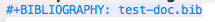MS Word comments from org-mode
Posted February 25, 2023 at 11:49 AM | categories: docx, orgmode | tags:
Updated February 25, 2023 at 03:48 PM
Table of Contents
TL;DR:
Today I learned you can make a Word document from org-mode with Word comments in them. This could be useful when working with collaborators maybe. The gist is you use html for the comment, then export to markdown or html, then let pandoc convert those to docx. A comment in HTML looks like this:
<span class="comment-start" author="jkitchin">Comment text</span>The text being commented on <span class="comment-end"></span>
Let's wrap that in a link for convenience. I use a full display so it is easy to see the comment. I only export the comment for markdown and html export, for everything else we just use the path. We somewhat abuse the link syntax here by using the path for the text to comment on, and the description for the comment.
(org-link-set-parameters "comment" :export (lambda (path desc backend) (if (member backend '(md html)) (format "<span class=\"comment-start\" author=\"%s\">%s</span>%s<span class=\"comment-end\"></span>" (user-full-name) desc path) ;; ignore for other backends and just use path path)) :display 'full :face '(:foreground "orange"))
Now, we use it like this This is the commentThis is the text commented on.
In org-mode it looks like:
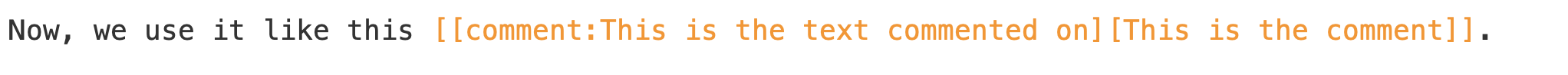
To get the Word doc, we need some code that first exports to Markdown, and then calls pandoc to convert that to docx. Here is my solution to that. Usually you would put this in a subsection tagged with :noexport: but I show it here to see it. Running this block generates the docx file and opens it. Here I also leverage org-ref to get some citations and cross-references.
(require 'org-ref-refproc) (let* ((org-export-before-parsing-hook '(org-ref-cite-natmove ;; do this first org-ref-csl-preprocess-buffer org-ref-refproc)) (md (org-md-export-to-markdown)) (docx (concat (file-name-sans-extension md) ".docx"))) (shell-command (format "pandoc -s %s -o %s" md docx)) (org-open-file docx '(16)))
The result looks like this in MS Word:
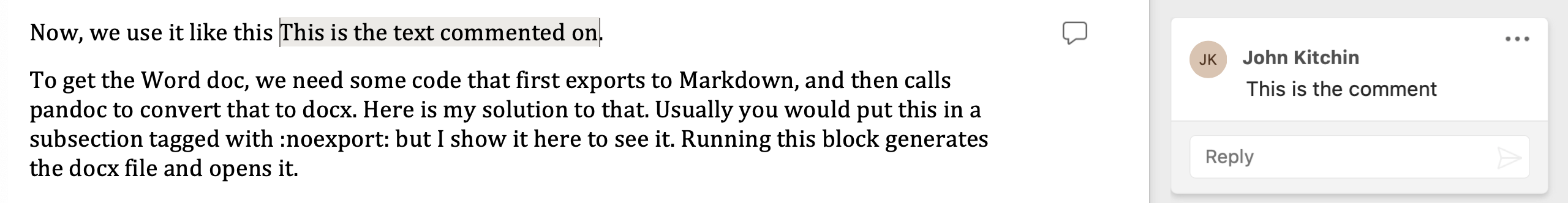
That is pretty remarkable. There are some limitations in Markdown, e.g. I find the tables don't look good, not all equations are converted, some cross-references are off. Next we add some more org-features and try the export with HTML.
1. export features for test
Test cross-references, references, equations, etc…
Aliquam erat volutpat (Fig. fig-2). Nunc eleifend leo vitae magna. In id erat non orci commodo lobortis. Proin neque massa, cursus ut, gravida ut, lobortis eget, lacus. Sed diam. Praesent fermentum tempor tellus. Nullam tempus &yang-2022-evaluat-degree. Mauris ac felis vel velit tristique imperdiet. Donec at pede. Etiam vel neque nec dui dignissim bibendum. Vivamus id enim. Phasellus neque orci, porta a, aliquet quis in Table tab-1, semper a, massa. Phasellus purus (eq-1). Pellentesque tristique imperdiet tortor. Nam euismod tellus id erat &kolluru-2022-open-chall.
| x | y |
| 1 | 3 |
| 3 | 6 |
We have equations:
\begin{equation} \label{org9973acf} y = mx + b \end{equation}- bullet1
- nested bullet
- bullet2
some defintions:
- emacs
- greatest editor
- item 1
- item 2
One equation: \(e^{i\pi} - 1 = 0\)
A second equation:
\begin{equation} e^{i\pi} - 1 = 0 \end{equation}2. References
3. Alternate build with HTML.
Here we consider For example, htmlalternate build approaches.
Run this to get the docx file. I find this superior; it has references, cross-references, equations, tables, figures, etc. Even a title.
(let* ((org-export-before-parsing-hook '(org-ref-csl-preprocess-buffer org-ref-refproc)) (org-html-with-latex 'dvipng) (f (org-html-export-to-html)) (docx (concat (file-name-sans-extension f) ".docx"))) (shell-command (format "pandoc -s %s -o %s" f docx)) (org-open-file docx '(16)))
Copyright (C) 2023 by John Kitchin. See the License for information about copying.
Org-mode version = 9.5.5