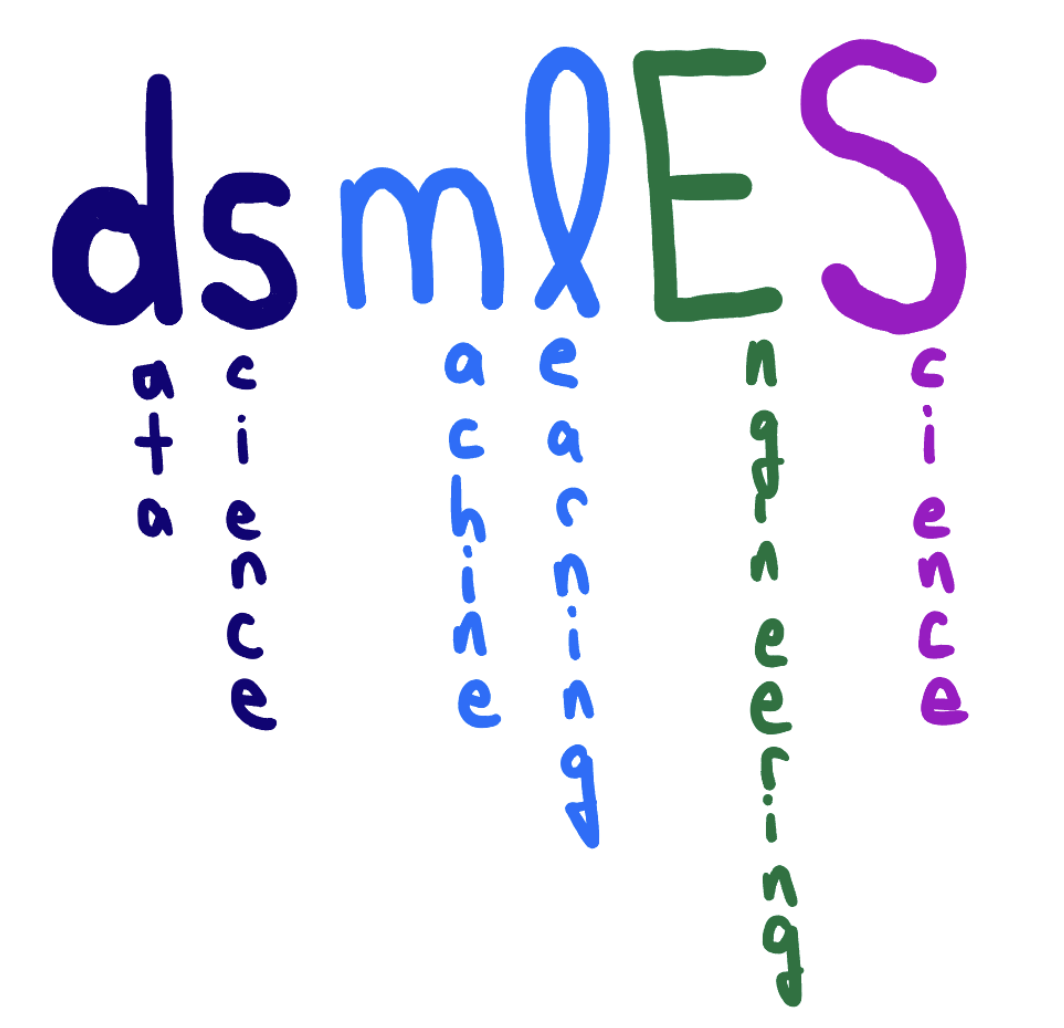Project check-in
Before you turn this problem in, make sure everything runs as expected. First, restart the kernel (in the menubar, select Kernel\(\rightarrow\)Restart) and then run all cells (in the menubar, select Cell\(\rightarrow\)Run All).
Make sure you fill in any place that says YOUR CODE HERE or “YOUR ANSWER HERE”, as well as your name and collaborators below:
NAME = ""
COLLABORATORS = ""
Project check-in¶
Turn in a draft of your project. At this point, it should be at least half-way done. I will give you feedback on it, with the goal that you will use the feedback to improve your project for the final product.
When you are done, download a PDF and turn it in on Canvas. Make sure to save your notebook, then run this cell and click on the download link.
%run ~/s24-06642/s24.py
%pdf