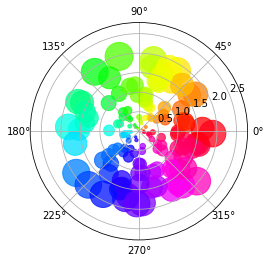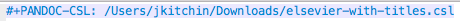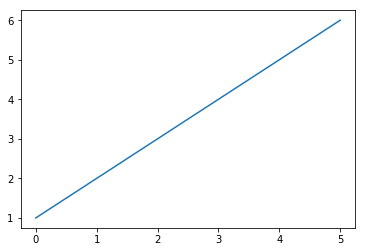Adding keymaps to src blocks via org-font-lock-hook
Posted June 10, 2017 at 03:27 PM | categories: orgmode, emacs | tags:
Updated June 12, 2017 at 11:28 AM
Table of Contents
I had an idea to use custom keymaps in src-blocks. For example, you could then use lispy directly in your org-files without entering org-special-edit, or the elpy key-bindings in python blocks. There are other solutions I have seen, e.g. polymode, that claim to do this. You might guess that if they worked, I would not be writing this! There was some nice discussion about this idea on the org-mode mailing list, and Nicolas Goaziou pointed out this might be accomplished with the org-font-lock-hook.
You can check out the video here:
It was relatively easy to figure out how to do this. Keymaps can be added to regions during font-lock, so I just had to hook into the org-mode font lock system with a function to find the src blocks and add the keymap as a text-property. That took three steps:
- Define the keymaps to use. I use an a-list of (language . map) for this.
- Define the font-lock function. This will add the keymap properties to src-blocks.
- Define a minor mode to toggle this feature on and off.
Here is the definition of the keymaps. Generally I just copy the mode-map I want and then add some things to them. For example sometimes it is still a good idea to jump into the org-special-edit mode. For example, if you try to use a command in a Python block to send the buffer to the repl while in org-mode you are sure to get an error! You might also want to add the C-c C-e export command if you use that a lot. An alternative approach, of course, is to copy the org-map and add additional bindings to it. The choice is up to you.
(require 'lispy) (require 'elpy) (setq scimax-src-block-keymaps `(("ipython" . ,(let ((map (make-composed-keymap `(,elpy-mode-map ,python-mode-map ,pyvenv-mode-map) org-mode-map))) ;; In org-mode I define RET so we f (define-key map (kbd "<return>") 'newline) (define-key map (kbd "C-c C-c") 'org-ctrl-c-ctrl-c) map)) ("python" . ,(let ((map (make-composed-keymap `(,elpy-mode-map ,python-mode-map ,pyvenv-mode-map) org-mode-map))) ;; In org-mode I define RET so we f (define-key map (kbd "<return>") 'newline) (define-key map (kbd "C-c C-c") 'org-ctrl-c-ctrl-c) map)) ("emacs-lisp" . ,(let ((map (make-composed-keymap `(,lispy-mode-map ,emacs-lisp-mode-map ,outline-minor-mode-map) org-mode-map))) (define-key map (kbd "C-c C-c") 'org-ctrl-c-ctrl-c) map))))
Next we define the function that will apply the keymap to each src block. The keymaps are only applied when they are defined in the variable above. This function is derived from org-fontify-meta-lines-and-blocks-1.
(defun scimax-add-keymap-to-src-blocks (limit) "Add keymaps to src-blocks defined in `scimax-src-block-keymaps'." (let ((case-fold-search t) lang) (while (re-search-forward org-babel-src-block-regexp limit t) (let ((lang (match-string 2)) (beg (match-beginning 0)) (end (match-end 0))) (if (assoc (org-no-properties lang) scimax-src-block-keymaps) (progn (add-text-properties beg end `(local-map ,(cdr (assoc (org-no-properties lang) scimax-src-block-keymaps)))) (add-text-properties beg end `(cursor-sensor-functions ((lambda (win prev-pos sym) ;; This simulates a mouse click and makes a menu change (org-mouse-down-mouse nil)))))))))))
Here we create an advice to trick any functions that need to know the major mode. We only apply the spoof if we are in org-mode and in a src block though. Otherwise we call the original function. So far lispy–eval is the only function I have needed it for. This might be a general strategy though to do other things like narrow to the src-block, or even go into special edit mode temporarily if there are commands that require it.
(defun scimax-spoof-mode (orig-func &rest args) "Advice function to spoof commands in org-mode src blocks. It is for commands that depend on the major mode. One example is `lispy--eval'." (if (org-in-src-block-p) (let ((major-mode (intern (format "%s-mode" (first (org-babel-get-src-block-info)))))) (apply orig-func args)) (apply orig-func args)))
We define a minor mode so we can toggle this on and off. Here we add the function to the org-font-lock-hook and advise the lispy–eval function. I had to add the font-lock-function to the end of the org-font-lock hook for some reason, and also add local-map as an extra-managed property so it would be removed when we toggle it off.
(define-minor-mode scimax-src-keymap-mode "Minor mode to add mode keymaps to src-blocks." :init-value nil (if scimax-src-keymap-mode (progn (add-hook 'org-font-lock-hook #'scimax-add-keymap-to-src-blocks t) (add-to-list 'font-lock-extra-managed-props 'local-map) (add-to-list 'font-lock-extra-managed-props 'cursor-sensor-functions) (advice-add 'lispy--eval :around 'scimax-spoof-mode) (cursor-sensor-mode +1)) (remove-hook 'org-font-lock-hook #'scimax-add-keymap-to-src-blocks) (advice-remove 'lispy--eval 'scimax-spoof-mode) (cursor-sensor-mode -1)) (font-lock-fontify-buffer)) (add-hook 'org-mode-hook (lambda () (scimax-src-keymap-mode +1)))
That is it! I am pretty sure this is a good idea. It helps a lot when you are writing a lot of short code blocks and near equal amounts of text (like in this blog post). It also helps write the code since many things like indentation, parentheses, etc. are automatically handled. That is what I used to go into special-edit mode all the time for!
I have not used this long enough to know if it causes any other surprises. If you try it and find any, leave a comment!
1 Update
It turns out you can have the best of all the worlds by combining keymaps. The make-composed-keymap creates a new keymap that combines a keymaps and falls through to a parent keymap. So here we use that to combine several keymaps, falling through to org-mode. The only subtlety I have come across is that I remapped <return> in orgmode to scimax/org-return, and not all modes define it, so I redefine it in some places to just be newline. Also to keep C-c C-c for executing the block, I add that back too.
I use a few maps here, and some of them seem to just add menus that are only active when your cursor is in the block. Pretty handy!
(setq scimax-src-block-keymaps `(("ipython" . ,(let ((map (make-composed-keymap `(,elpy-mode-map ,python-mode-map ,pyvenv-mode-map) org-mode-map))) ;; In org-mode I define RET so we f (define-key map (kbd "<return>") 'newline) (define-key map (kbd "C-c C-c") 'org-ctrl-c-ctrl-c) map)) ("python" . ,(let ((map (make-composed-keymap `(,elpy-mode-map ,python-mode-map ,pyvenv-mode-map) org-mode-map))) ;; In org-mode I define RET so we f (define-key map (kbd "<return>") 'newline) (define-key map (kbd "C-c C-c") 'org-ctrl-c-ctrl-c) map)) ("emacs-lisp" . ,(let ((map (make-composed-keymap `(,lispy-mode-map ,emacs-lisp-mode-map ,outline-minor-mode-map) org-mode-map))) (define-key map (kbd "C-c C-c") 'org-ctrl-c-ctrl-c) map))))
2 Update #2
The previous version had some issues where it would only add a keymap to the first block. The code in this post now addresses that and uses cursor-sensor-functions to make sure we change key map on entering and leaving blocks. That might mean you need an emacs of at least version 25 to use this. I guess it will work with an earlier version, but the cursor-sensor-functions might get ignored. You might have to comment out the cursor-sensor-mode line
Thanks to those brave people alpha-testing this and helping refine the idea!
Copyright (C) 2017 by John Kitchin. See the License for information about copying.
Org-mode version = 9.0.7