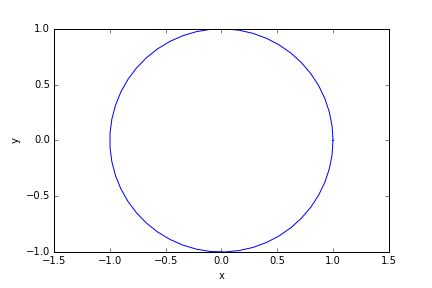Autoformatting ordinal numbers and fractions in orgmode
Posted April 11, 2017 at 03:05 PM | categories: emacs, orgmode | tags:
MS Word has a few things I like. One of them is the ability to autoformat things to make an ordinal number string like 1st to the superscripted version 1st while you type or a 1/2 to ½. I thought it would be pretty easy to implement that for org-mode. It turns out it was not so easy!
There does not appear to be a way to specify a regexp pattern as an abbreviation, or an abbrev that starts with a number. What we need for ordinal numbers is to recognize a sequence of numbers followed by "st", "nd", "rd" or "th" followed by a space or punctuation, and then superscript the letters. In case you didn't want the replacement to occur, you should be able to undo it and get back the original string. This addition was a little hard won, so I am sharing the lessons here.
The logic I used is to put a function in the post-self-insert-hook. The function only works in org-mode, when not in a codeblock and when looking back at a regexp that matches a pattern to be replaced. Getting it to undo was trickier than expected. Eventually I worked out that you put an undo boundary in place before the change, and then it seems like you can undo the changes. I created a minor mode so it is easy to toggle this on and off.
Here is the implementation:
(defcustom scimax-autoformat-ordinals t "Determines if scimax autoformats ordinal numbers." :group 'scimax) (defun scimax-org-autoformat-ordinals () "Expand ordinal words to superscripted versions in org-mode. 1st to 1^{st}. 2nd to 2^{nd} 3rd to 3^{rd} 4th to 4^{th}" (interactive) (when (and scimax-autoformat-ordinals (eq major-mode 'org-mode) (not (org-in-src-block-p)) (looking-back "\\(?3:\\<\\(?1:[0-9]+\\)\\(?2:st\\|nd\\|rd\\|th\\)\\>\\)\\(?:[[:punct:]]\\|[[:space:]]\\)" (line-beginning-position))) (undo-boundary) (save-excursion (replace-match "\\1^{\\2}" nil nil nil 3)))) (defcustom scimax-autoformat-fractions t "Determines if scimax autoformats fractions." :group 'scimax) (defun scimax-org-autoformat-fractions () "Expand fractions to take up space." (interactive) (when (and scimax-autoformat-fractions (eq major-mode 'org-mode) (not (org-in-src-block-p)) (looking-back "\\(?3:\\<\\(1/4\\|1/2\\|3/4\\)\\>\\)\\(?:[[:punct:]]\\|[[:space:]]\\)" (line-beginning-position))) (undo-boundary) (save-excursion (replace-match (cdr (assoc (match-string 3) '(("1/4" . "¼") ("1/2" . "½") ("3/4" . "¾")))) nil nil nil 3)))) (defun scimax-org-autoformat () "Autoformat functions." (scimax-org-autoformat-ordinals) (scimax-org-autoformat-fractions)) (define-minor-mode scimax-autoformat-mode "Toggle `scimax-autoformat-mode'. Converts 1st to 1^{st} as you type." :init-value nil :lighter (" om") (if scimax-ordinal-mode (add-hook 'post-self-insert-hook #'scimax-org-autoformat nil 'local) (remove-hook 'post-self-insert-hook #'scimax-org-autoformat 'local)))
This is now a feature in scimax. This marks the 500th blog post! That is ½ way to 1000. At the current rate of posting, it will be at least 5 years until I hit that!
Copyright (C) 2017 by John Kitchin. See the License for information about copying.
Org-mode version = 9.0.5