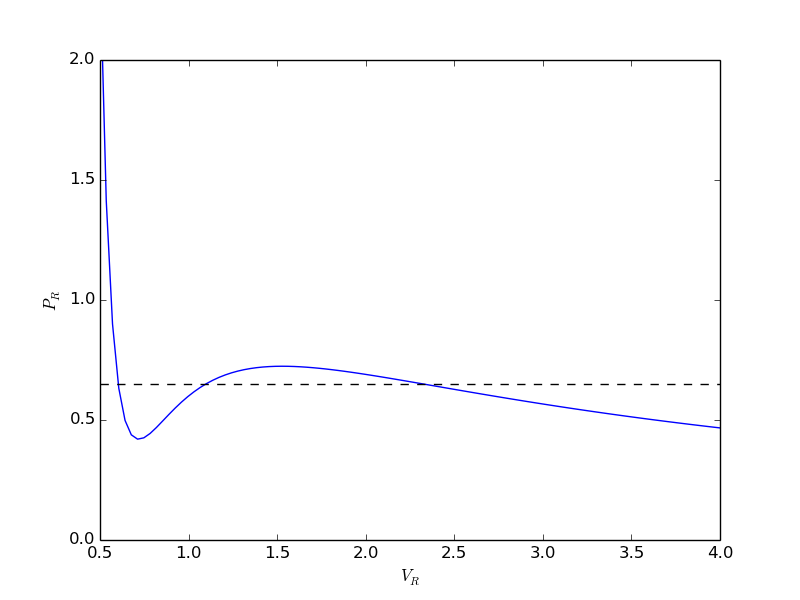Graphical methods to help get initial guesses for multivariate nonlinear regression
Posted February 18, 2013 at 09:00 AM | categories: plotting, data analysis | tags:
Updated February 27, 2013 at 02:40 PM
Fit the model f(x1,x2; a,b) = a*x1 + x2^b to the data given below. This model has two independent variables, and two parameters.
We want to do a nonlinear fit to find a and b that minimize the summed squared errors between the model predictions and the data. With only two variables, we can graph how the summed squared error varies with the parameters, which may help us get initial guesses. Let us assume the parameters lie in a range, here we choose 0 to 5. In other problems you would adjust this as needed.
import numpy as np from mpl_toolkits.mplot3d import Axes3D import matplotlib.pyplot as plt x1 = [1.0, 2.0, 3.0, 4.0, 5.0, 6.0] x2 = [0.2, 0.4, 0.8, 0.9, 1.1, 2.1] X = np.column_stack([x1, x2]) # independent variables f = [ 3.3079, 6.6358, 10.3143, 13.6492, 17.2755, 23.6271] fig = plt.figure() ax = fig.gca(projection = '3d') ax.plot(x1, x2, f) ax.set_xlabel('x1') ax.set_ylabel('x2') ax.set_zlabel('f(x1,x2)') plt.savefig('images/graphical-mulvar-1.png') arange = np.linspace(0,5); brange = np.linspace(0,5); A,B = np.meshgrid(arange, brange) def model(X, a, b): 'Nested function for the model' x1 = X[:, 0] x2 = X[:, 1] f = a * x1 + x2**b return f @np.vectorize def errfunc(a, b): # function for the summed squared error fit = model(X, a, b) sse = np.sum((fit - f)**2) return sse SSE = errfunc(A, B) plt.clf() plt.contourf(A, B, SSE, 50) plt.plot([3.2], [2.1], 'ro') plt.figtext( 3.4, 2.2, 'Minimum near here', color='r') plt.savefig('images/graphical-mulvar-2.png') guesses = [3.18, 2.02] from scipy.optimize import curve_fit popt, pcov = curve_fit(model, X, f, guesses) print popt plt.plot([popt[0]], [popt[1]], 'r*') plt.savefig('images/graphical-mulvar-3.png') print model(X, *popt) fig = plt.figure() ax = fig.gca(projection = '3d') ax.plot(x1, x2, f, 'ko', label='data') ax.plot(x1, x2, model(X, *popt), 'r-', label='fit') ax.set_xlabel('x1') ax.set_ylabel('x2') ax.set_zlabel('f(x1,x2)') plt.savefig('images/graphical-mulvar-4.png')
[ 3.21694798 1.9728254 ] [ 3.25873623 6.59792994 10.29473657 13.68011436 17.29161001 23.62366445]
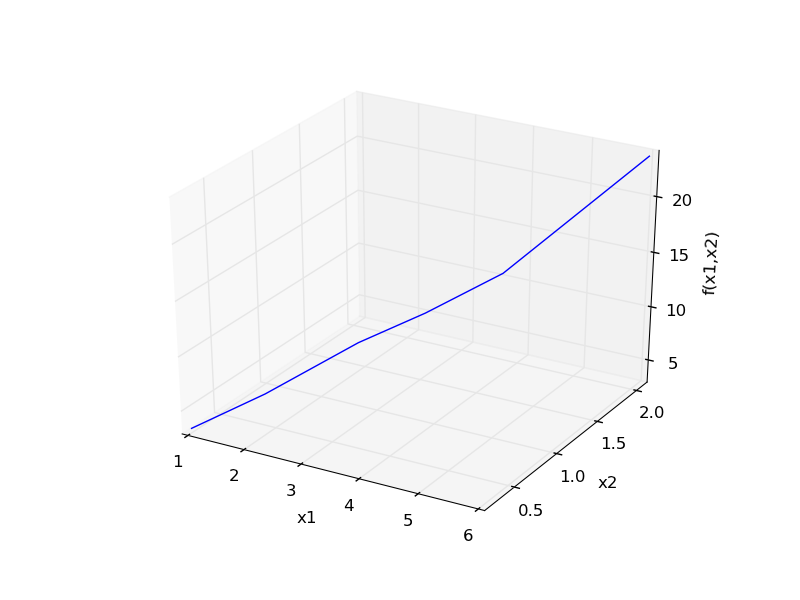
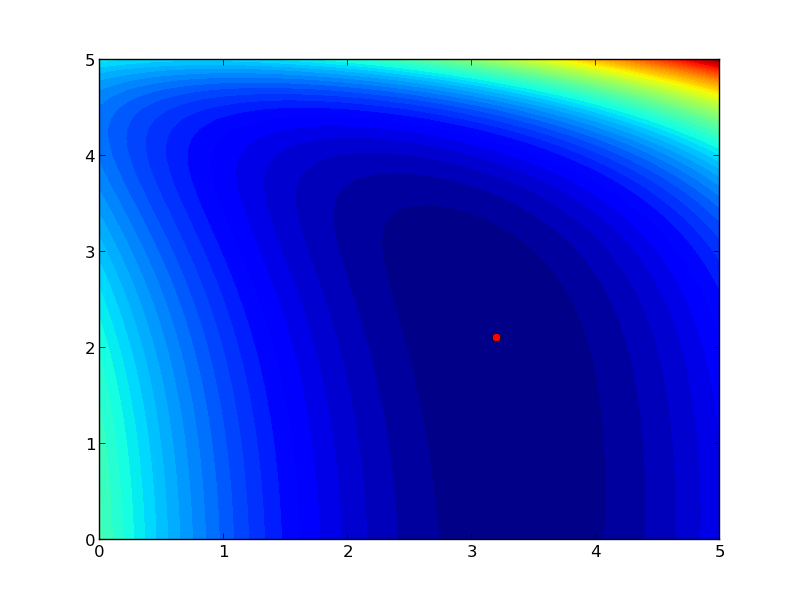
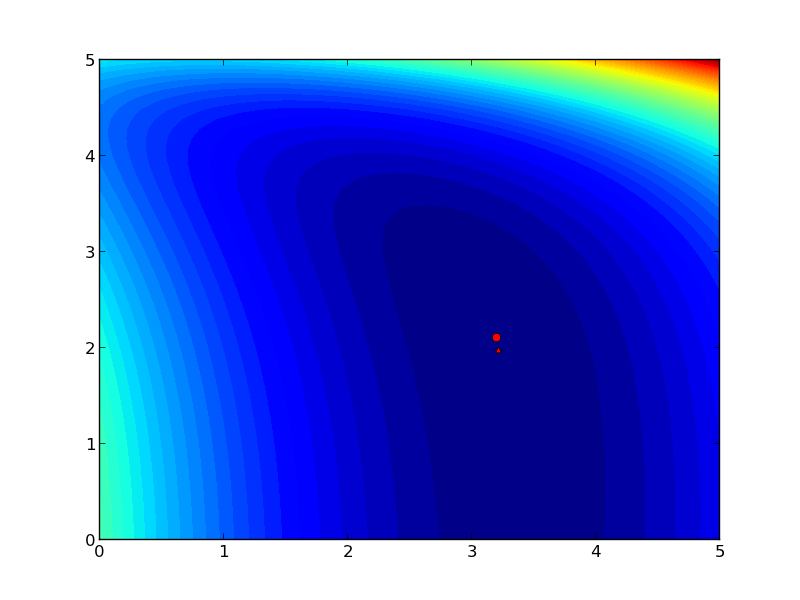
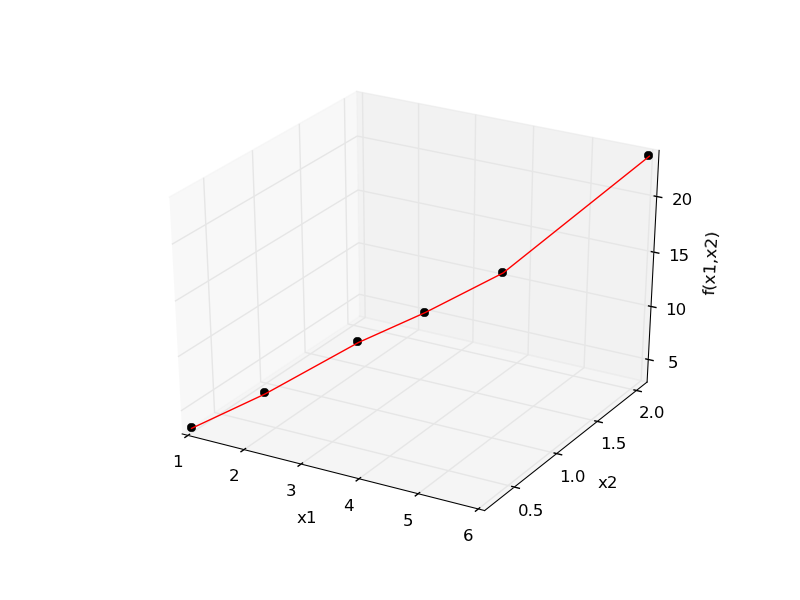
It can be difficult to figure out initial guesses for nonlinear fitting problems. For one and two dimensional systems, graphical techniques may be useful to visualize how the summed squared error between the model and data depends on the parameters.
Copyright (C) 2013 by John Kitchin. See the License for information about copying.