Contextual help in org-mode
Posted November 24, 2015 at 10:08 AM | categories: emacs, orgmode | tags:
org-mode is great, plain text and all, but it can be difficult to figure out all the things you can do at any particular place in the buffer. Here, we explore some ideas on making org-mode a bit more discoverable. One way to do this that we explore here is to create a help function that you run, and it tells you about the element that `org-element-context' knows about, then gives you some hints of what you can do there. To do this, we create a series of functions for each kind of element we provide help on.
You may want to see the video: https://www.youtube.com/watch?v=99uxJWqZGzA
The kind of help we want is a description of the element, some commands we can run on the element and what they do, and if there are some key-bindings. We also want to make sure if the user has changed the key-bindings, the right values get shown. Finally, it would be nice to allow users to add their own documentation if they want.
So, here is the lengthy block of code we use for this purpose. We create a function for each element type that we provide documentation for. We also provide a mechanism for users to add their own notes for future reference. I leverage the help-buffer here to simplify some functional text, e.g. the key commands and clickable functions, as well as history navigation. I could also do most of that in org-mode buffers, with different functionality, but I save that for another day.
(defvar ore-user-directory "~/.emacs.d/ore/" "Directory to store user additions to the notes.") (defun ore-user-documentation (type) "Return user documentation for org element TYPE if it exists. Notes are returned as plain text, and will be rendered in `help-mode'." (let ((fname (expand-file-name (format "%s.org" type) ore-user-directory))) (concat "User documentation:\n" (if (file-exists-p fname) (with-temp-buffer (insert "\n") (insert-file-contents fname) (indent-rigidly (point-min) (point-max) 5) (buffer-string)) "None defined.") (format "\n\nEdit [[file:%s]]" fname)))) (defun ore-latex (element) "`ore' documentation for latex fragment." (concat (substitute-command-keys "You are on a LaTeX fragment or environment. \\[org-toggle-latex-overlays] or `org-toggle-latex-overlays' to toggle LaTeX images on it. ") (format "\nClick for details on the face [[face:%s]]\n" (face-at-point)) (ore-user-documentation 'latex))) (defun ore-link (element) "`ore' documentation for org links." (let* ((link (org-element-context)) (type (org-element-property :type link)) (protocols (assoc type org-link-protocols)) (follow-func (cadr protocols)) (export-func (caddr protocols))) (concat (format (substitute-command-keys "You are on a %s link. Link path: %s %s Clicking on the link will run `%s'. This link uses this function for export: `%s' If you are on an image link, you can toggle it with \\[org-toggle-inline-images] or `org-toggle-inline-images'. You can toggle the link display with `org-toggle-link-display'. See Info node `(org) Hyperlinks'. %s %s\n\n") type (org-element-property :path link) (format "Whole link: %s" (buffer-substring (org-element-property :begin link) (org-element-property :end link))) (pp-to-string follow-func) (pp-to-string export-func) (format "\nClick for details on the face [[face:%s]]\n" (face-at-point)) (ore-user-documentation 'link))))) (defun ore-src-block-header-p (element) "Return whether point is in a src-block header." (and (eq 'src-block (car element)) (save-excursion (let ((cp (point)) (lp (line-number-at-pos))) (goto-char (org-element-property :begin element)) (= lp (line-number-at-pos)))))) (defun ore-src-block-header (element) "`ore' documentation for src-block header." (concat "You are in a src-block header. This line tells org-mode that it is a src-block, and language of the src-block. There are also optional header arguments. See Info node `(org) Header arguments' " (format "The default headers are described here: `org-babel-default-header-args:%s' " (org-element-property :language element)) (format "\nClick for details on the face [[face:%s]]\n" (face-at-point)) (ore-user-documentation 'src-block-header))) (defun ore-src-block (element) "`ore' documentation for a src-block." (concat (substitute-command-keys "You are in a src-block. C-c C-c to execute this block. \\[org-babel-tangle] org-babel-tangle You can edit the block with \\[org-edit-special] or `org-edit-special'. See Info node `(org) Working with source code' for more details.\n\n") (format "\nClick for details on the face [[face:%s]]\n" (face-at-point)) (ore-user-documentation 'src-block))) (defun ore-headline (element) "`ore' documentation for a headline." (concat (when (bolp) (format "You are at the beginning of a headline. \\[org-cycle] to cycle Info node `(org) Global and local cycling'. Check `org-use-speed-commands'\n\n")) ;; in a headline (substitute-command-keys "You are in a headline. You can change: Visibility with \\[org-cycle] TODO state \\[org-shiftleft] and \\[org-shiftright] or `org-todo'. Your current todo sets can be found in `org-todo-sets'. Priority \\[org-shiftup] (`org-priority-up') and \\[org-shiftdown] (`org-priority-down') Tags \\[org-ctrl-c-ctrl-c] or `org-set-tags' Set a property with \\[org-set-property] `org-set-property'. Delete a property with \\[org-delete-property] or `org-delete-property'. ") (format "\nClick for details on the face [[face:%s]]\n" (face-at-point)) (ore-user-documentation 'headline))) ;; timestamp (defun ore-timestamp (element) "`ore' documentation for timestamps." (concat (substitute-command-keys "You are on a timestamp. If you click on it, you will see the date in the agenda. With the cursor on the <> or [] \\[org-shiftup] and \\[org-shiftdown] will switch from active to inactive timestamps. You can change the date by putting the cursor on a date part and using \\[org-shiftup] and \\[org-shiftdown] or \\[org-shiftleft] and \\[org-shiftright] See Info node `(org) Dates and times'. ") (format "\nClick for details on the face [[face:%s]]\n" (face-at-point)) (ore-user-documentation 'timestamp))) ;; table table-row table-cell (defun ore-table (element) "`ore' documentation for tables." (concat "You are in a table. Move cell to cell with [TAB]. When you are in the last cell, TAB adds a new row. Move rows up and down with \\[org-metaup] and \\[org-metadown]. Move columns left and right with \\[org-metaleft] and \\[org-metaright]. Sort a column with \\[org-sort] `org-sort'. Insert a row with `org-table-insert-row'. Delete a row with `org-table-kill-row'. Insert a column with `org-table-insert-column'. Delete a column with `org-table-delete-column'. `C-c - (`org-table-insert-hline')' Insert a horizontal line below current row. With a prefix argument, the line is created above the current line. `C-c <RET> (`org-table-hline-and-move')' Insert a horizontal line below current row, and move the cursor into the row below that line. You can transpose a table with `org-table-transpose-table-at-point'. Info node `(org) Tables'. " (format "\nClick for details on the face [[face:%s]]\n" (face-at-point)) (ore-user-documentation 'table))) (defun ore-plain-list (element) "`ore' doucmentation for plain lists." (concat (substitute-command-keys "You are on a plain list. See Info node `(org) Plain lists'. ") (format "\nClick for details on the face [[face:%s]]\n" (face-at-point)) (ore-user-documentation 'plain-list))) (defun ore-item (element) "`ore' documentation for items in a list" (concat (substitute-command-keys "You are on an item in a list. You can move items up and down with \\[org-metaup] or `org-metaup' and \\[org-meta-down] or `org-metadown'. You can add a new item with \\[org-meta-return] or `org-meta-return'. You can change the indentation of an item with \\[org-metaleft] or `org-metaleft' and \\[org-meta-right] or `org-meta-right'. You can change the bullet of the item with \\[org-shiftleft] or `org-shiftleft' and \\[org-shiftright] or `org-shiftright'. See Info node `(org) Plain lists' for other things like sorting, cycling, checkboxes, etc... ") (format "\nClick for details on the face [[face:%s]]\n" (face-at-point)) (ore-user-documentation 'item))) (defun ore-keyword (element) "`ore' documentation for a keyword." (concat (substitute-command-keys "You are on a keyword. You may need to run \\[org-ctrl-c-ctrl-c] or `org-ctrl-c-ctrl-c' to refresh its value if you change it. You can move keywords up and down with \\[org-metaup] or `org-metaup' and \\[org-metadown] or `org-metadown'. ") (format "\nClick for details on the face [[face:%s]]\n" (face-at-point)) (ore-user-documentation 'keyword))) (defun ore-paragraph (element) "`ore' documentation for a paragraph." (concat (substitute-command-keys "You are in a paragraph. You can move a paragraph up with \\[org-metaup] or `org-metaup'. You can move a paragraph up with \\[org-metadown] or `org-metadown'. You can mark the paragraph with `mark-paragraph'. ") (format "\nClick for details on the face [[face:%s]]\n" (face-at-point)) (ore-user-documentation 'paragraph))) (defun ore () "Help function for the org-mode element at point." (interactive) (with-help-window (help-buffer) (let* ((oeap (org-element-context)) (ore-func (intern (format "ore-%s" (car oeap)))) (s (if (fboundp ore-func) (funcall ore-func oeap) (format "No documentation found for %s. %s" (car oeap) (ore-user-documentation (car oeap)))))) ;; There are some special cases. (cond ((and (eq 'src-block (car oeap)) (ore-src-block-header-p oeap)) (setq s (ore-src-block-header oeap))) ((or (eq 'table (car oeap)) (eq 'table-row (car oeap)) (eq 'table-cell (car oeap))) (setq s (ore-table oeap))) ((or (eq 'latex-fragment (car oeap)) (eq 'latex-environment (car oeap))) (setq s (ore-latex oeap)))) (princ s) (princ "\n\nHere is how org-mode sees the element.\n\n") (pp oeap)))) (defun match-next-ore-file (&optional limit) "Font-lock function to make file links clickable in help-mode." (when (re-search-forward "\\[\\[file:\\([^]]*\\)\\]\\]" limit t) (let* ((fname (expand-file-name (match-string 1) ore-user-directory)) (beg (match-beginning 0)) (end (match-end 0)) (find-func `(lambda () (interactive) (find-file ,fname)))) (add-text-properties beg end `(mouse-face highlight display "User documentation" local-map ,(let ((map (copy-keymap help-mode-map))) (define-key map [mouse-1] find-func) map) help-echo (format "Click to edit User documentation.\n%s" fname)))))) (defun match-next-ore-face (&optional limit) "Font-lock function to make face links clickable in help-mode." (when (re-search-forward "\\[\\[face:\\([^]]*\\)\\]\\]" limit t) (let* ((face (match-string 1)) (beg (match-beginning 0)) (end (match-end 0)) (func `(lambda () (interactive) (describe-face ,face)))) (add-text-properties beg end `(mouse-face highlight local-map ,(let ((map (copy-keymap help-mode-map))) (define-key map [mouse-1] func) map) display ,face help-echo (format "Click to show face information.\n%s" face)))))) (add-hook 'help-mode-hook (lambda () (font-lock-add-keywords nil '((match-next-ore-file . font-lock-keyword-face) (match-next-ore-face . font-lock-keyword-face))))) ;; Let's add to the org menu for "Help at point" (easy-menu-change '("Org") "Help" '(["Help at point" ore]) "Show/Hide")
xu-suppor \(e^x\)
1 TODO elements
| a | b |
| 3 | 4 |
list (plain/numbered)
- add element
- move elements (up/down indent/outdent)
- item 1
- item 2
- item 3
checkbox
[ ]check it
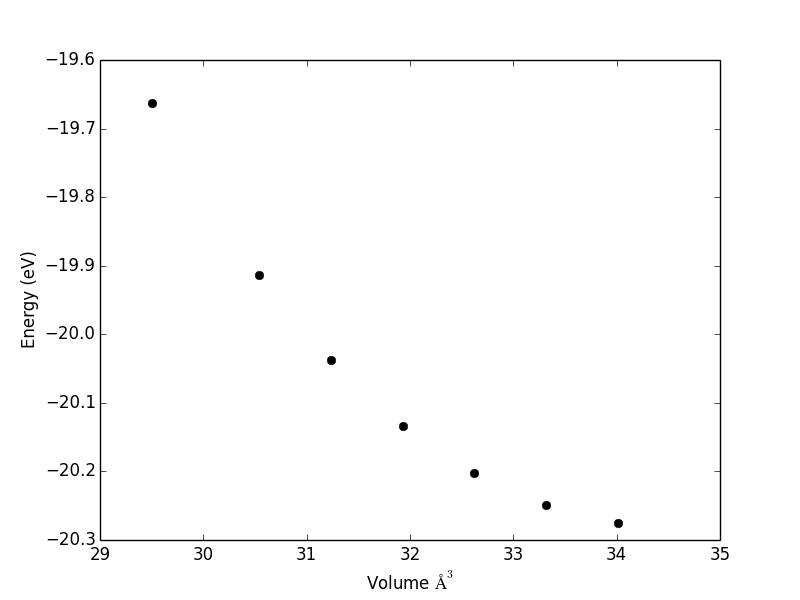
\(latex_fragment\)
\(latex fragment\)
\begin{equation} 2-3 \end{equation}(+ 3 4 5)
12
Copyright (C) 2015 by John Kitchin. See the License for information about copying.
Org-mode version = 8.2.10