A popup menu for citation links in org-mode
Posted April 28, 2014 at 10:13 AM | categories: bibtex, org-mode | tags:
I have been exploring ways to get more information out of links in org-mode. I have considered popups , and right-clicking . Here I show how to get a popup menu on a citation link. The idea is that clicking or opening the ditation link should give you a menu. The menu should give you some context, e.g. if the bibtex key even exists. If it does, you should be able to get a quick view of the citation in the minibuffer. You should be able to open the entry in the bibtex file from the menu. If you have a pdf of the reference, you should have an option to open it. You should be able to open the url associated with the entry from the menu too.
Here is the function. We use https://github.com/auto-complete/popup-el , and some code from https://github.com/jkitchin/jmax/blob/master/jorg-bib.el .
(org-add-link-type
"cite"
;; this function is run when you click on the link
(lambda (link-string)
(let* ((menu-choice)
;; this is in jorg-bib.el
(results (get-bibtex-key-and-file))
(key (car results))
(cb (current-buffer))
(pdf-file (format (concat jorg-bib-pdf-directory "%s.pdf") key))
(bibfile (cdr results)))
(setq menu-choice
(popup-menu*
(list (popup-make-item (if
(progn
(let ((cb (current-buffer)) result)
(find-file bibfile)
(setq result (bibtex-search-entry key))
(switch-to-buffer cb)
result))
"Simple citation"
"No key found") :value "cite")
(popup-make-item (if
(progn
(let ((cb (current-buffer)) result)
(find-file bibfile)
(setq result (bibtex-search-entry key))
(switch-to-buffer cb)
result))
(format "Open %s in %s" key bibfile)
"No key found") :value "bib")
(popup-make-item
;; check if pdf exists.jorg-bib-pdf-directory is a user defined directory.
;; pdfs are stored by bibtex key in that directory
(if (file-exists-p pdf-file)
(format "Open PDF for %s" key)
"No pdf found") :value "pdf")
(popup-make-item "Open URL" :value "web")
(popup-make-item "Open Notes" :value "notes")
)))
(cond
;; goto entry in bibfile
((string= menu-choice "bib")
(find-file bibfile)
(bibtex-search-entry key))
;; goto entry and try opening the url
((string= menu-choice "web")
(let ((cb (current-buffer)))
(save-excursion
(find-file bibfile)
(bibtex-search-entry key)
(bibtex-url))
(switch-to-buffer cb)))
;; goto entry and open notes, create notes entry if there is none
((string= menu-choice "notes")
(find-file bibfile)
(bibtex-search-entry key)
(jorg-bib-open-bibtex-notes))
;; open the pdf file if it exists
((string= menu-choice "pdf")
(when (file-exists-p pdf-file)
(org-open-file pdf-file)))
;; print citation to minibuffer
((string= menu-choice "cite")
(let ((cb (current-buffer)))
(message "%s" (save-excursion (find-file bibfile)
(bibtex-search-entry key)
(jorg-bib-citation)))
(switch-to-buffer cb))))))
;; formatting
(lambda (keyword desc format)
(cond
((eq format 'html) (format "(<cite>%s</cite>)" path))
((eq format 'latex)
(concat "\\cite{"
(mapconcat (lambda (key) key) (cite-split-keys keyword) ",")
"}")))))
cite:daza-2014-carbon-dioxid,mehta-2014-ident-poten,test,ahuja-2001-high-ruo2
Here you can see an example of a menu where I have the PDF:
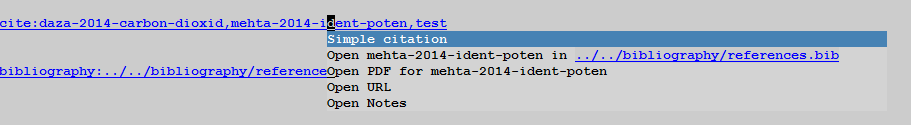
Here is an example menu of a key with no entry:
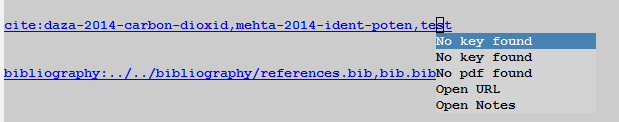
And, and entry with no PDF:
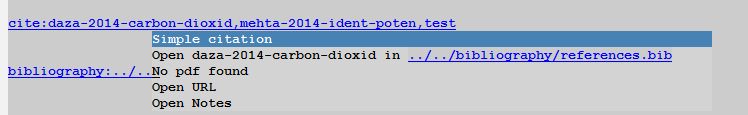
Here is the simple citation:
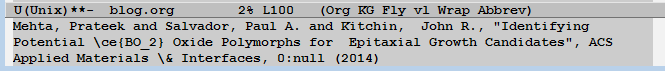
And a reference from the other bibliography:
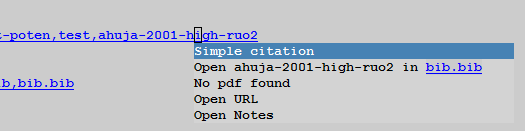
Not bad! I will probably replace the cite link in jorg-bib with something like this.
Copyright (C) 2014 by John Kitchin. See the License for information about copying.
Org-mode version = 8.2.6